tl;dr - When I’m working with html, go to a new line, tab and start typing, Sublime auto deletes my tab as soon as I start typing and my text isn’t where I want it. Please help!
I’m having a problem with Sublime and I’m guessing there’s a fix, I just don’t know what it is. I’m sorry if this has already been answered somewhere else. Also, I’m sorry for the picture links. It only lets me put 1 picture in a topic, as I’m a new user.
Problem:
Whenever I press the tab button, the cursor tabs correctly. Then, when I start typing, it goes backwards to where the above tab is. I want the text to stay where I purposely tabbed it.
Example:
If I’m coding some super simple html, and this is what I have:
https://postimg.org/image/87rd1kc8p/
You can see where my cursor is above. Then, I press tab, and it tabs correctly, just where I want it to, as you can see below:
https://postimg.org/image/4hdj7khi1/
Now, I’m ready to start typing! But, once I start typing, the cursor moves back parallel to the
element, which is NOT what I want to happen (below).
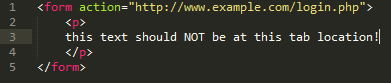
How can I stop this from happening? How can I make sure the text is right where I tabbed it to be?
Please help! Thanks!
sT

 )
)