As shown in the above figure, the contents of the red box, I do not want to call him out, how can I configure it?
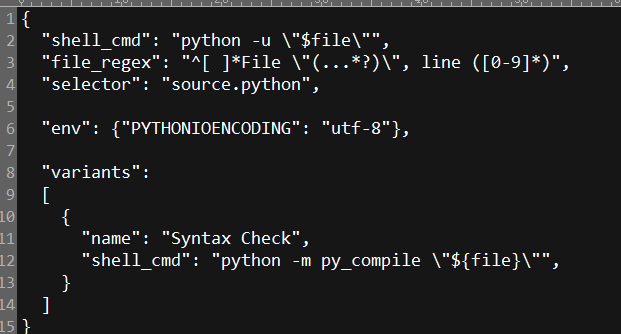
This is the python build file, how to set up in order to not output unnecessary information

As shown in the above figure, the contents of the red box, I do not want to call him out, how can I configure it?
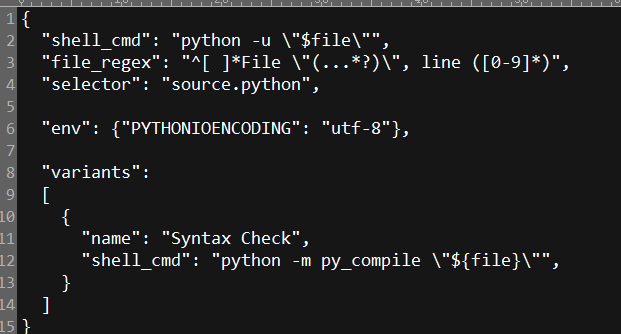
This is the python build file, how to set up in order to not output unnecessary information
Try:
"quiet": true
For example:
{
"cmd": ["make"],
"osx": { "file_regex": "^(...*?):([0-9]+): ([0-9]*)([^\\.]+)" },
"windows": { "file_regex": "^((?:.:)?[^:\n\r]*):([0-9]+):?([0-9]+)?:? (.*)$" },
"linux": { "file_regex": "^(...*?):([0-9]+): ([0-9]*)([^\\.]+)" },
// "selector": "source.c, source.c++, source.c++11", // comment this to build from everywhere
"shell": true,
"working_dir": "$project_path/monograph",
"quiet": true
"target": "exec",
"syntax": "Packages/Text/Plain text.tmLanguage",
},
I added this code, I finished the end of the code suggested that the code did not like, [Finished in 0.3s with exit code 1]
And the most important, I hope to see the code execution time is gone, how can the end of the implementation of the tips
So the problem is you do not like to see the [Finished in 0.3s with exit code 1]?
See:
This behavior can be changed by commenting out four specific lines in
Packages/Default/exec.py, which is the system file that runs build systems by default.
…
As an aside to the above, if you modify Default/exec.py you can also install OverrideAudit to be warned if upgrading Sublime changes the file as extra insurance.
Ah, if you happen to be using ST2 the file changing is unlikely to be an issue, so you’re probably pretty safe anyway.