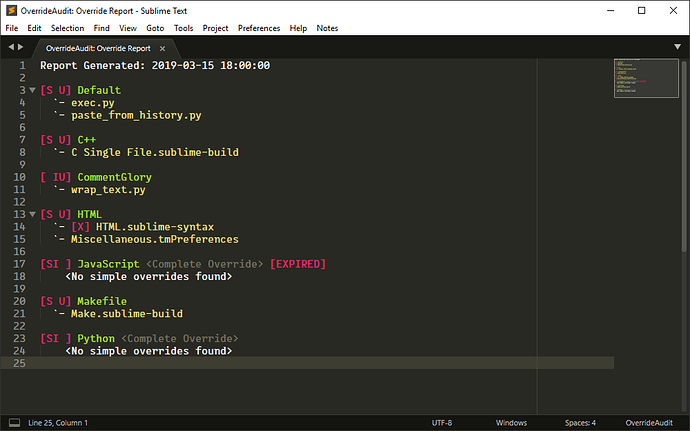It is impossible to mix the legacy tmLanguage format with the new sublime-syntax. So, when I started to write my own sublime-syntax I checked the format of those language definitions in core, which I want to include. I was surprised to find the language definitions in the core packages to still be tmLanguage files. The packages date from 2015, though I have applied all updates, that came so far…
The Git repo for the core packages seems to already use the new format. The package I am interested in specifically is the Packages/XML, which has a XML.sublime-syntax file, that dates to 25 May 2017.
Now I am confused and therefore I would like to know:
Have the core packages been updated and it is just my local installation, that is missing the new ones?
If not, when are the new language definitions in core going to be reliable?
Thanks.