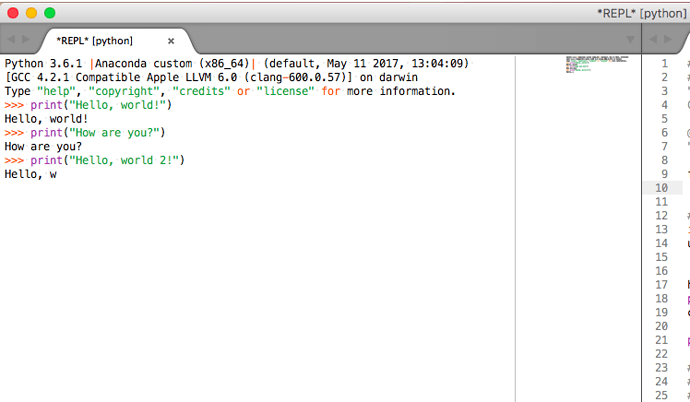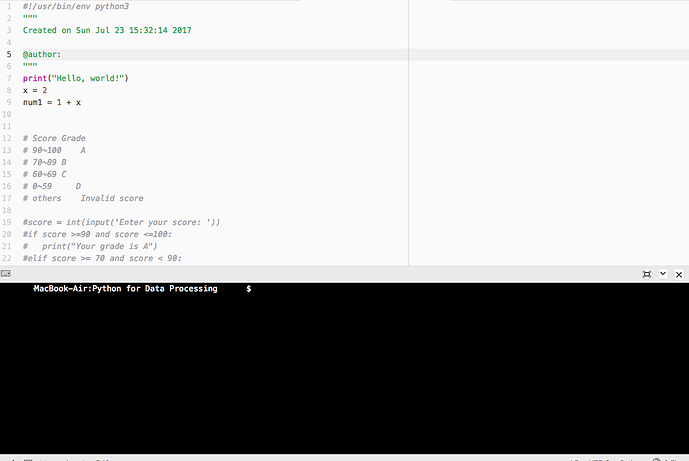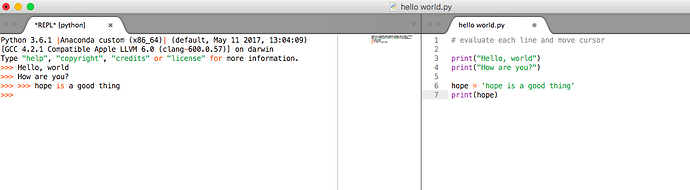I am using Sublime Text 3 with SublimeREPL.
Every time Sublime Text is started, I have to go to tools > SublimeREPL > Python > Python, to bring out REPL. When the computer is closed and opened again, the session is dead, it needs to be restarted.
A dead session, as you can see, can be back erased with no response.
This is a repetitive task. I just want REPL and the text editor open and ready to go each time.
Right now, I am looking somewhere Sublime Text > Browse Packages > SublimeREPL (or maybe User folder?).
Does anybody have any suggestion? Thanks!