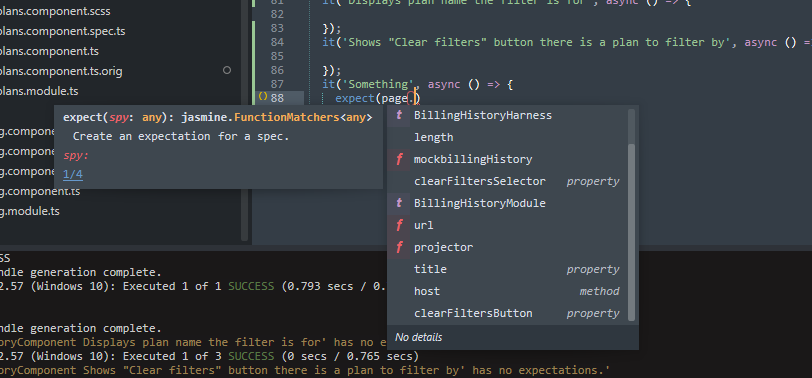After upgrading to ST4, I’ve got a few questions regarding TypeScript integration.
With ST3, my TS setup was nothing special, just the official TypeScript plugin, rock-solid, reliable and performant. After upgrading to ST4, the first thing I noticed was the auto complete options order: the TS suggestions are now mixed up and are usually well down the end, which feels jarring. Is this something the TS plugin developers should address or can be fixed with a ST or plugin setting? The "auto_complete_api_completions_only": true does not seem to work.
Afterwards, I decided to give the LSP-typescript a go, and while the auto complete order if what I expected, it has annoyances too:
- When typing certain keywords, variable names or accessing properties a significant input delay happens. For example, when
asyncis typed, theasportion appears, then there’s several hundred ms delay, then theyncappears. No such thing happens with the TypeScript plugin. The"auto_complete_delay": 300ST setting helps a bit, but the issue is still very noticeable. Any ideas? - With TypeScript plugin, I extensively used the
typescript_request_code_fixesbound to a hot key. LSP-typescript supports code fixes, but with mouse only (click the “1 code fixes” floater with mouse, select with option with keyboard). How do I do this with keyboard?