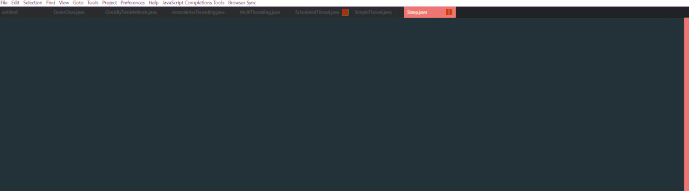Hi,
I am using ST3 build 3143. On startup, It cycles through previously opened tabs and comes back to the original tab. This happens once on every startup.
Here is the screencast.
List of installed packages, if it helps.
“1337 Color Scheme”,
“3024 Color Scheme”,
“AdvancedNewFile”,
“Alignment”,
“AlignTab”,
“AngularJS”,
“Auto Hide Sidebar”,
“auto-save”,
“AutoHotkey”,
“Automatic Backups”,
“Awk”,
“Boxy Theme”,
“BracketHighlighter”,
“Browser Sync”,
“Color Highlighter”,
“ColorPicker”,
“Dayle Rees Color Schemes”,
“DocBlockr”,
“Emmet”,
“Evernote”,
“FileBrowser”,
“Focus File on Sidebar”,
“Gist”,
“GitGutter”,
“GitSavvy”,
“Google Search”,
“GoToClass”,
“GotoDocumentation”,
“Highlighter”,
“HTML-CSS-JS Prettify”,
“HTML5”,
“JavaScript Completions”,
“Keep Open On Last Tab Close”,
“Local History”,
“Markdown Table Formatter”,
“MarkdownEditing”,
“Material Theme”,
“Material Theme - Appbar”,
“Modific”,
“Monokai - Spacegray”,
“Monokai Extended”,
“Nodejs”,
“Oceanic Next Color Scheme”,
“One Dark Color Scheme”,
“One Dark Material - Theme”,
“Origami”,
“Package Control”,
“PHPIntel”,
“Placeholders”,
“rsub”,
“Schemr”,
“SideBarEnhancements”,
“SideBarGit”,
“SidebarHoverToggle”,
“Smart Delete”,
“SublimeCodeIntel”,
“SublimeGoogle”,
“SublimeLinter”,
“SyncedSideBar”,
“Table Editor”,
“Theme - Afterglow”,
“Theme - Autumn”,
“Theme - Farzher”,
“Theme - Numix”,
“Theme - SoDaReloaded”,
“Theme - Spacegray”,
“Zeal”,
“zenburn”