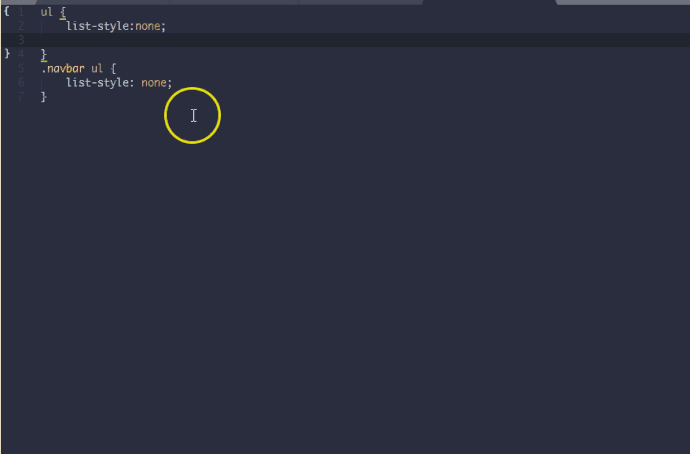dam hour i update my sublime haha, i don’t want to use atom or brackets  have a lot things on sublime,
have a lot things on sublime,
ST3 Bug? CSS selector auto completion popup does not work
Hi,
I live the same issue (2 year later sorry for the shovel) on the linux build 3114 and this post seem to be the most recent on this subject so I do the tricks by adding this line in my preferences.sublime-settings for open this pop-up on all alphabetic characters:
"auto_complete_triggers": [ {"selector": "text.html", "characters": "<abcdefghijklmnopqrstuvwxy"} ]
If you have found better since, I am listening.
dev build 3120 contains some improvements regarding auto complete of CSS in HTML style attributes, in case it is related: https://github.com/sublimehq/Packages/pull/532
It’s a start but with this new wave of html’s templates, my need concerne the content of style tags inside a dom-module element in the html documents.
@lp177 see my new PR here: https://github.com/sublimehq/Packages/pull/586
you may want to change your user preferences file to include:
"auto_complete_selector": "meta.tag - (punctuation.definition.tag.begin - meta.tag.style.html), source - comment - string.quoted.double.block - string.quoted.single.block - string.unquoted.heredoc",Hi,
I am facing the same issue. The autocomplete only appears when I have pressed the CTRL+SPACE key combination.
I am on the latest build of ST (3131) on Windows 10 x64. I also have https://packagecontrol.io/packages/CSS%20Extended%20Completions package installed.
My file type is CSS
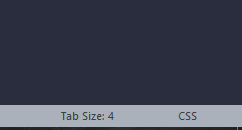
Please note that I have already tried what @jmaker has said earlier, but it is still not working for me.
Can you please help me resolve this issue?
Thanks
Seems like CSS Extended Completions causes this behavior, as it works out the box (no third party packages installed) in build 3131
CSS Autocompletion not working
Hello guys for me problem solved
go to Preferences , Settings , in the user section just add
“auto_complete”: true
this line solve my problem.
I am facing the same CSS bug.
I have searched both locations
I can not find the file in my ST3, windows 10