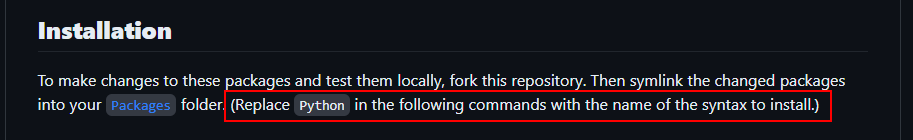Do CSS and HTML have built-in auto-completion in sublime text? I uninstalled lsp plugins for html,css and type script still css and html giving auto completion just not the javascript.
I think CSS and HTML have auto-completion built-in in sublime text. and it works when I start to write and hit tab or start writing with angel brackets then it gives suggestions. (unless one other plugin I have installed doing it but I removed everything related to html/css/js/autocomplete.)
so if built-in autocomplete for CSS and HTML has all the tag suggestions I don’t even need LSP to install now. unless LSP provides some other features.
CSS (without LSP) and js (with LSP installed) are good – it suggests things without needing to hit ‘Tab’ or any other symbols.
Now I’m asking: How can I make HTML suggest things like CSS and JavaScript do, without extra keys?