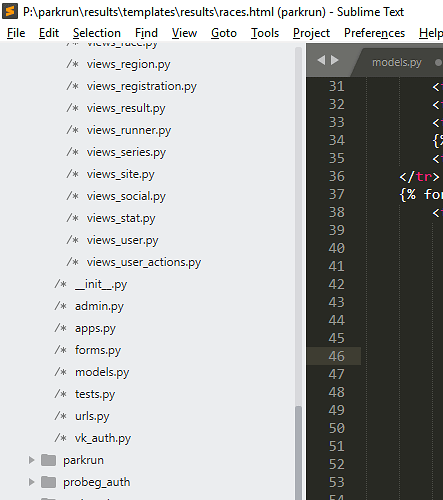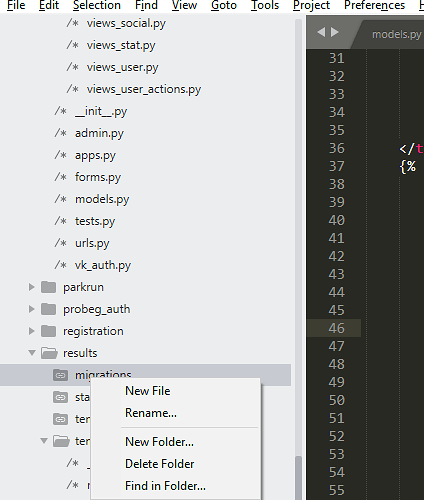Here it is:
scan: /P/parkrun/probeg_auth/migrations has been seen before, skipping (using inode) previous path: /P/parkrun/editor/migrations inode: 932628955
scan: /P/parkrun/probeg_auth/templates has been seen before, skipping (using inode) previous path: /P/parkrun/editor/templates inode: 982347077
scan: /P/parkrun/static/results has been seen before, skipping (using inode) previous path: /P/parkrun/results inode: 2001578372
scan: /P/parkrun/results/migrations has been seen before, skipping (using inode) previous path: /P/parkrun/editor/migrations inode: 932628955
scan: /P/parkrun/results/static has been seen before, skipping (using inode) previous path: /P/parkrun/static inode: 2322770241
scan: /P/parkrun/results/templates has been seen before, skipping (using inode) previous path: /P/parkrun/editor/templates inode: 982347077
scan: /P/parkrun/results/views has been seen before, skipping (using inode) previous path: /P/parkrun/editor/views inode: 1918728990
scan: /P/parkrun/editor/templates/editor has been seen before, skipping (using inode) previous path: /P/parkrun/editor inode: 1935016413
scan: /P/parkrun/static/admin/js/admin has been seen before, skipping (using inode) previous path: /P/parkrun/static/admin inode: 1156371652
It looks very strange. I have no symbolic links in my project at all. For example, /parkrun/probeg_auth/migrations and /parkrun/editor/migrations are completely different folders.
So it looks like Sublime (or SSHFS?) consideres as equal any two folders with equal names.