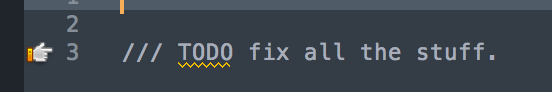Update:
I found out Mono didn’t add itself to my PATH for some reason. “mcs” is now a thing.
I do however get following error from Csharplint:
SublimeLinter: error in SublimeLinter daemon:
SublimeLinter: --------------------
SublimeLinter: Traceback (most recent call last):
File "C:\Users\Son_Of_Diablo\AppData\Roaming\Sublime Text 3\Packages\SublimeLinter\lint\queue.py", line 57, in loop
item = self.q.get(block=True, timeout=self.MIN_DELAY)
File "./python3.3/queue.py", line 175, in get
queue.Empty
During handling of the above exception, another exception occurred:
Traceback (most recent call last):
File "C:\Users\Son_Of_Diablo\AppData\Roaming\Sublime Text 3\Packages\SublimeLinter\lint\queue.py", line 65, in loop
self.lint(view_id, timestamp)
File "C:\Users\Son_Of_Diablo\AppData\Roaming\Sublime Text 3\Packages\SublimeLinter\lint\queue.py", line 111, in lint
self.callback(view_id, timestamp)
File "C:\Users\Son_Of_Diablo\AppData\Roaming\Sublime Text 3\Packages\SublimeLinter\sublimelinter.py", line 120, in lint
Linter.lint_view(view, filename, code, hit_time, callback)
File "C:\Users\Son_Of_Diablo\AppData\Roaming\Sublime Text 3\Packages\SublimeLinter\lint\linter.py", line 929, in lint_view
linter.lint(hit_time)
File "C:\Users\Son_Of_Diablo\AppData\Roaming\Sublime Text 3\Packages\SublimeLinter\lint\linter.py", line 1388, in lint
cmd = self.get_cmd()
File "C:\Users\Son_Of_Diablo\AppData\Roaming\Sublime Text 3\Packages\SublimeLinter\lint\linter.py", line 1117, in get_cmd
cmd = self.cmd()
File "linter in C:\Users\Son_Of_Diablo\AppData\Roaming\Sublime Text 3\Installed Packages\SublimeLinter-contrib-csharplint.sublime-package", line 90, in cmd
File "linter in C:\Users\Son_Of_Diablo\AppData\Roaming\Sublime Text 3\Installed Packages\SublimeLinter-contrib-csharplint.sublime-package", line 121, in get_setting
AttributeError: 'Csharplint' object has no attribute 'get_settings'
SublimeLinter: --------------------