hello!
I get this really weird thing with ST: I can’t overwrite the key enter or backspace from a Default.sublime-keymap in a package. (except the User one).
This is really annoying because I made a plugin for markdown that managed the list numbers, and it updated the them when I pressed enter on the end of the line. So, now, nothing’s working…
I tried with a lot of context (checked that it was matching, still), or none, but it doesn’t change anything.
I’m using Vintage mode, but I’ve disabled it and restarted ST, but it doesn’t change anything…
Any hint?
Matt


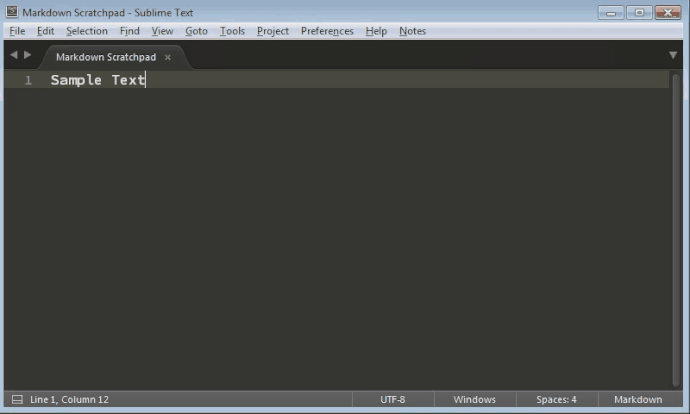
 I tried removing the
I tried removing the 