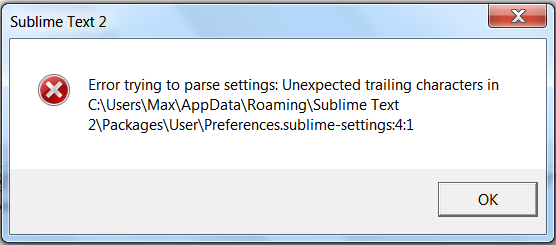I have installed and used the programme, but wanted to turn auto-complete off. I have been emailed by the sales department of how to conduct this, but I already attempted it myself by adjusting some code within some form of settings tab. I have re-installed the programme multiple times, but when I launch it, an error message shows up, preventing it from opening.
Software won't open
It’s possible that you could edit the file with another text editor (Notepad, perhaps). That said, have you considered just reverting to a freshly installed state?
Also, here’s information on disabling Autocomplete. (Note: it’s important to watch syntax, such as the placement of commas, in the Preferences file.)
Hi, that’s great advice. I deleted the roaming files/folders and re-installed with a different folder name. But last time when I tried to disable autocomplete, the problem occured. Where do I enter the code to turn auto-complete off … Does it go in after the existing code, or before it, in the preferences page?
I have noticed as well that I am not getting email subscriptions when forum posts are replied to. I’m sure I’ve set automatic subscriptions, but configured it after I posted this thread. I can’t see a ‘subscribe’ to post button in here, so I’m currently visiting the site manually to read your replies.
The order doesn’t matter; here are two examples (in Preferences/Settings - User):
{
"color_scheme": "Packages/Color Scheme - Default/Monokai.tmTheme",
"font_size": 12,
"word_separators": "./\\()\"'-:,.;<>~!@#$%^&*|+=]{}`~?",
"line_numbers": true,
"gutter": true,
"margin": 4,
"auto_complete": false
}{
"auto_complete": false,
"color_scheme": "Packages/Color Scheme - Default/Monokai.tmTheme",
"font_size": 12,
"word_separators": "./\\()\"'-:,.;<>~!@#$%^&*|+=]{}`~?",
"line_numbers": true,
"gutter": true,
"margin": 4
}[quote=“Max G”]
I have noticed as well that I am not getting email subscriptions when forum posts are replied to. I’m sure I’ve set automatic subscriptions, but configured it after I posted this thread. I can’t see a ‘subscribe’ to post button in here, so I’m currently visiting the site manually to read your replies.[/quote]
I don’t think email notifications are activated on the forum.
I have copied and pasted the code in that you provided, exited and re-entered the programme, and it hasn’t worked.
I assume that by “hasn’t worked” you mean that the Auto complete popup is still showing? If that’s the case, then I’m not sure what else to tell you, sorry.
Here are the results I get with ST 2221:
- With Auto complete:
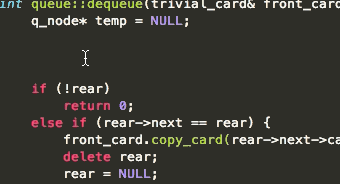
- After adding
"auto_complete": falseto the user settings:
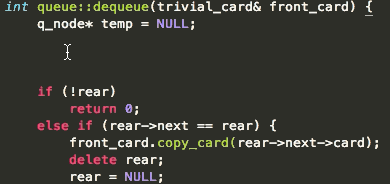
I hope somebody from Sublime knows what is happening. Most decent software comes with a GUI to adjust settings from.
This is no doubt true, but it’s also quite evident that a considerable portion (dare I say most?) of users don’t have issues configuring Sublime through its JSON format.
I am new to coding, and am using the free version of the software. Do the settings look right, here?
http://i987.photobucket.com/albums/ae356/Denon090/sublime-screenshot_zpss7emtlld.png
[feel free to click on the image to display it larger]
It looks okay to me. Do you have any plugins installed that could be initiating Autocomplete (i.e., SublimeCodeIntel)?
I don’t think I have chosen to activate anything. Is there a simple way to find this out?
Well, I think you’d know if this was the culprit; you can’t really accidentally install a plugin.
Hopefully someone else will be able to assist you!
I have contacted the accounts department, and they are replying to around 50% of emails. I wonder if the development team from Sublime are on the forum anywhere.
Can you ZIP your config directory and upload it somewhere?
This should be the dir path: C:\Users{USER}\AppData\Roaming\Sublime Text 2\
Hi, I couldn’t find the folder you suggested, and did carry out some manual searches for it, in addition. I’ll send you the Sublime folder, and you can have a dig around, if there is anything in there untoward, that may be causing such fault. I was surprised that the ‘roaming’ and ‘appdata’ folders didn’t show up in the search. I tried the correct capitalisation as well.
I deleted an old version of a Sublime installation, and that didn’t have any affect either.