Add & Commit
o git add – “/selected/paths/files/or/and/folders”
o git commit -m “promptMessage” – “/selected/paths/files/or/and/folders”
Add & Commit & Push
o git add – “/selected/paths/files/or/and/folders”
o git commit -m “promptMessage” – “/selected/paths/files/or/and/folders”
o git push
Commit
o git commit -m “promptMessage” – “/selected/paths/files/or/and/folders”
Commit Undo
o git reset --soft HEAD~1
Commit Amend
o git commit --amend -C HEAD – “/selected/paths/files/or/and/folders”
Commit All
o git commit -a -m “promptMessage”
Status
o git status --untracked-files=all – “/selected/paths/files/or/and/folders”
Diff
all changes since the last commit
o git diff git diff HEAD -- "/selected/paths/files/or/and/folders"
changes that have not been staged
o git diff git diff -- "/selected/paths/files/or/and/folders"
changes that are staged but not committed
o git diff git diff --staged -- "/selected/paths/files/or/and/folders"
between the index and last commit
o git diff git diff --cached -- "/selected/paths/files/or/and/folders"
between remote and last local commit (origin/master..)
o git diff git diff origin/master.. -- "/selected/paths/files/or/and/folders"
between last local commit and remote (..origin/master)
o git diff git diff ..origin/master -- "/selected/paths/files/or/and/folders"
between the two latest tags
o git diff "previousTag".."lastTag" -- "/selected/paths/files/or/and/folders"
Log stat last 30
o git log -n 30 --stat --graph – “/selected/paths/files/or/and/folders”
Log stat full
o git log --stat --graph -- "/selected/paths/files/or/and/folders"
Log extended last 30
o git log -n 30 -p -- "/selected/paths/files/or/and/folders"
Log extended full
o git log -p -- "/selected/paths/files/or/and/folders"
Log since last tag
o git log "lastTag"... --stat --graph -- "/selected/paths/files/or/and/folders"
Log since last push
o git log origin/master... --stat --graph -- "/selected/paths/files/or/and/folders"
Log between the two latest tags
o git log "prevToLastTag".."lastTag" --stat --graph -- "/selected/paths/files/or/and/folders"
Blame
o git blame – “/selected/paths/files/NOT/folders”
Auto-Tag
o git tag “YYMMDD.Version”
Tag Add
o git tag "promptMessage"
Tag Remove
o git tag -d "promptMessage"
Tag List
o git tag -l
Revert Discard changes to tracked
o git checkout HEAD – “/selected/paths/files/or/and/folders”
Revert Discard changes to tracked, clean untracked
o git checkout HEAD -- "/selected/paths/files/or/and/folders"
o git clean -f -d -- "/selected/paths/files/or/and/folders"
Revert Discard changes to tracked, clean untracked, unstage
o git checkout HEAD -- "/selected/paths/files/or/and/folders"
o git clean -f -d -- "/selected/paths/files/or/and/folders"
o git reset HEAD -- "/selected/paths/files/or/and/folders"
Revert Discard changes to tracked, unstage, clean untracked
o git checkout HEAD -- "/selected/paths/files/or/and/folders"
o git reset HEAD -- "/selected/paths/files/or/and/folders"
o git clean -f -d -- "/selected/paths/files/or/and/folders"
Revert Unstage
o git reset HEAD -- "/selected/paths/files/or/and/folders"
Checkout to
o git checkout promptMessage – “/selected/paths/files/or/and/folders”
Checkout repo to
o cd repoPath
o git checkout promptMessage
Push
o git push
Push, Push Tags
o git push && git push --tags
Push Tags
o git push --tags
Push with options…
o promptMessage
Pull
o git pull
Pull with options…
o promptMessage
Fetch
o git fetch
Fetch with options…
o promptMessage
Remote add
o git remote add promptMessage
Configure default remote
o git config branch.promptBranch.remote promptRemoteName
Clone
o git clone promptMessage
Init
o git init
Add
o git add – “/selected/paths/files/or/and/folders”
Remove
o git rm -r -f – “/selected/paths/files/or/and/folders”
Remove Keep Local
o git rm -r --cached – “/selected/paths/files/or/and/folders”
Open Git Ignore
Add to Git Ignore
Git GUI
Gitk
Liberal Git Command

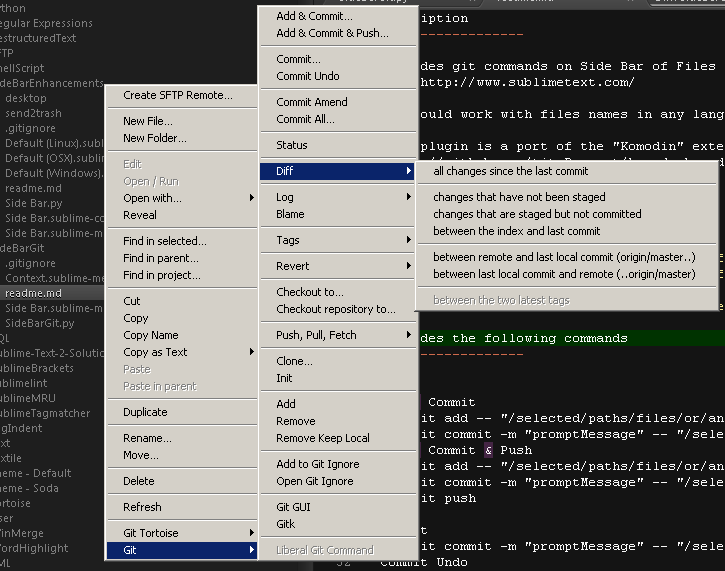

 The Oblivion theme doesn’t work with Diff. Better fix that!
The Oblivion theme doesn’t work with Diff. Better fix that!