How can I remove the annoying /* or <> in front of the file name?
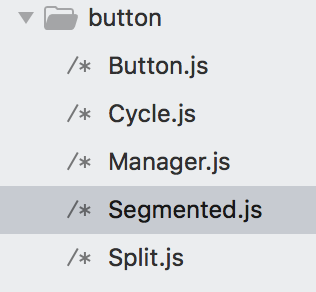
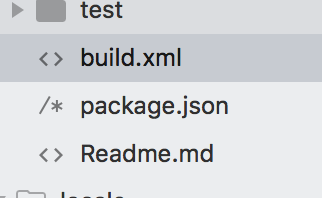

Change your theme to not show icons
Where you see "class": "icon_file_type", in the sublime-theme file, change "layer0.opacity": 0.5, to "layer0.opacity": 0.0, and save it
That’s the icons. You can disable all icons by creating Default.sublime-theme in the User folder with next contents:
[
{
"class": "icon_file_type",
"content_margin": 0
}
]
Or install A File Icon for another icon set. However icon rendering provided by this package on Windows will be fixed only in the next release (Sublime Text 3127+).
File Icon doesn’t give me an option not to see the icons.
I have to say the colorful icons look ridiculous. There should be no icons by default. The file extension is enough to indicate the file type.
See how clean vscode looks w/o the icons.
Everybody has his or her own opinion. I like the new default icons, if you don’t I’ve described how to disable them. If you don’t like color icons provided A File Icon by default, you can change their color to any other. Even more you can hide them via A File Icon by setting:
'opacity': 0,
'opacity_on_select': 0,
'opacity_on_hover': 0
However this is ridiculous.
So as you can see everything is customizable, in some cases even more than in VS Code.