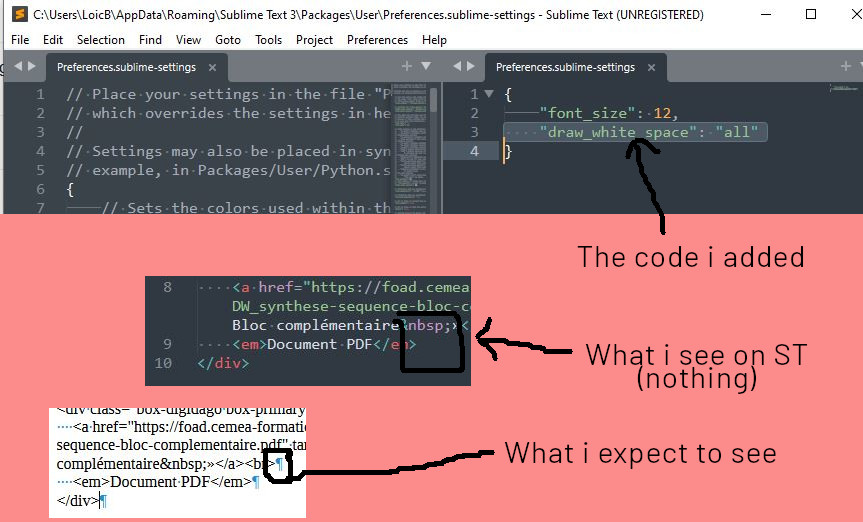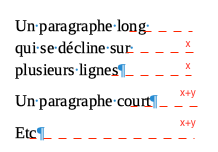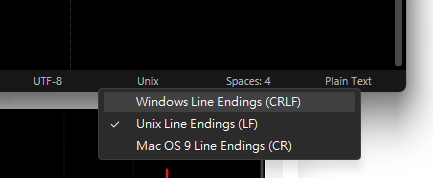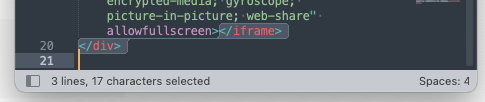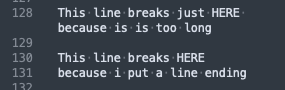Hello,
i would like to display invisible characters in my html codes on SublimeText.
Even the return character
I have added the code
"draw_white_space": "all"
in Preferences>settings>right page
this work to display spaces as little grey points. But i do not see the return at the end of the line.
On example (see image below),
this is what Sublime Text shows at the end oof lines
and this is what I expect (example from Libre Office), can you see the blue caracter at end of each line, like a reversed P ?