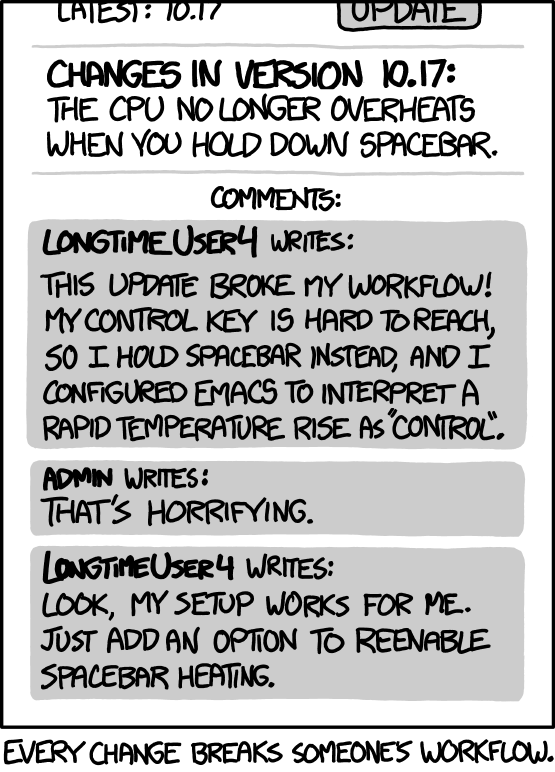With the latest dev version, 3120 there is a single menu item for settings. It opens both the general and user specific settings in 2 panes side by side. IMO it is distracting, the older model was much better. Also, if I close the general setting both the panes are closed. Is there a way to keep just the user settings pane open?
Settings pane
This behavior is controlled by settings.py in the Default package. When you close the tab, it checks if there is a setting called edit_settings_view on the view, and if there is, it closes both tabs and the window.
Looking at the code, there is no user preference you can use to alter this behavior, but you could do any of the following:
- use PackageResourceViewer to edit the code
- use PackageResourceViewer to edit the menu and revert back to the old behavior
- write a Python plugin that will alter the layout back to single, remove the
edit_settings_viewsetting on the view and close the base settings file
the possibilities are endless 
I agree this is annoying. There is a package side-by-side-settings for folks who want this behaviour. I wasted a lot of time trying to make sure I didn’t have that package installed.
I agree it is a lovely behavior. I spend a lot of time trying to find a package like side-by-side-settings to use for every settings files.
I agree we have a divided crowd here. Some prefer the settings side by side some don’t. As long as there is a way to get the old view back I don’t mind. The hack suggested by wbond and others doesn’t seem too elegant, but it will work. Personally the only thing bugging me right now is that if I close either the general or the user specific setting, the entire window closes. This should not happen. I should be able to decide that I do not need any changes in the general settings file and close just that one, so I can work with the user specific settings.
Someone will be unhappy no matter what you chang (I also fixed a bug and good the request “please reintroduce the bug”)
From: https://xkcd.com/1172/
You can just disable the auto-closing by writing your own plugin Tools > Developer > New Plugin…:
import sublime_plugin
class DisableCloseListener(sublime_plugin.EventListener):
def on_pre_close(self, view):
view.settings().erase('edit_settings_view')
I have a better idea. I will just wait until jps/wbond deem its time for a change to re-introduce the old settings view. Its not the end of the world, its a nuisance. When it starts becoming too much of a headache, its time to move on.
I did not understand. Did you not liked the solution and will wait until jps/wbond to change Sublime Text back the way it was?
Yes, jps/wbond did not like the old settings and changed it to look the way it is now, right? So I will just wait until they decide its time to change back to the old settings. It may not happen ever, but I am not going to loose sleep over it and try and figure out keyboard shortcuts or plugins to fix this. I use it as a tool to get things done for me and thats the way it will be. When it becomes unusable I will move on.
There are so many packages out there, could you create one of them? Could you consider this as developing a package for Sublime Text which let you customize Sublime Text as you would like?
Sublime Text is one of the most hackable text editor out there, because you can customize it so much with packages and settings files.You only need to recover to jps/wbond when it is something you cannot customize with a setting or a new package. Because writing code is extremely complicated and demands bunch of time. jps/wbond cannot code everything. So they need our help to code what we can code my ourselves, as writing new packages to customize Sublime Text.
If you fell like this is something which cannot be done currently with package, you can open a feature request on the core issue tracker:
Requesting a new api to allow you complete your package, or a new setting, if this is something which could not be done with a package.
There is no “old settings view”, just a menu item that opened the right-hand pane file. You can change your menu to have a shortcut for this if you prefer, by following the directions at https://github.com/SublimeTextIssues/Core/issues/1329#issuecomment-242712163.
Edit: however, you seem to already know about the solution: https://github.com/SublimeTextIssues/Core/issues/1389.