After goofing around with some others in another thread and debating with them the best way to get the scope, I put this together to accommodate everyone’s preferences.
It supports multi-select. You can have it display the scope to in a popup output panel, you can have it just log the scopes to the console, and you can have the first selection’s scope displayed in the status bar. It also allows you to display the extent of the scope by points or by line and column. You can have it copy the scopes to the clipboard for you, and you can also toggle an instant mode that will display the scope as you move your cursor around. All of these can be enabled or disabled.
This is really only useful for plugin developers.
github.com/facelessuser/ScopeHunter
It will hopefully be on Package Control soon.

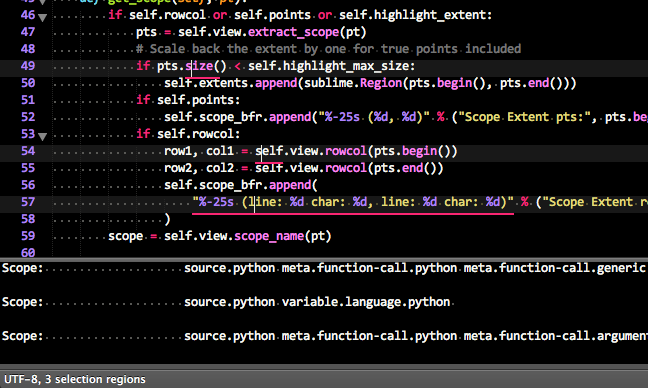
 .
.