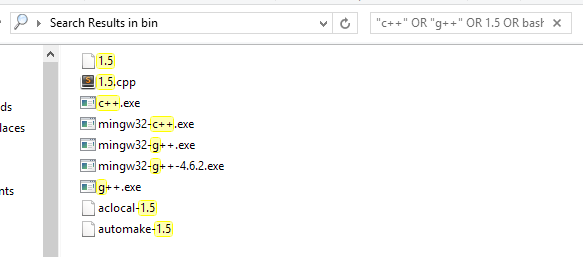Hi,
I followed the directions at http://www.ishaanrawat.com/building-running-c-in-sublime-text-windows/ and I can now build files in ST2.
I’m still getting an error when I attempt to run files:
[Error 2] The system cannot find the file specified
[cmd: [u'bash', u'-c', u"g++ 'C:\\MinGW\\bin\\1.5.cpp' -o 'C:\\MinGW\\bin/1.5' && 'C:\\MinGW\\bin/1.5'"]]
[dir: C:\MinGW\bin]
[path: C:\Program Files (x86)\AMD APP\bin\x86_64;C:\Program Files (x86)\AMD APP\bin\x86;C:\Windows\system32;C:\Windows;C:\Windows\System32\Wbem;C:\Windows\System32\WindowsPowerShell\v1.0\;C:\Program Files (x86)\ATI Technologies\ATI.ACE\Core-Static;C:\Program Files (x86)\Windows Kits\8.0\Windows Performance Toolkit\;C:\Program Files (x86)\QuickTime\QTSystem\]
[Finished]
I don’t know why there are both forward and backslashes in the command, but I’m just pressing ctrl+b and ctrl+shift+b.
I think I have all of the files required.