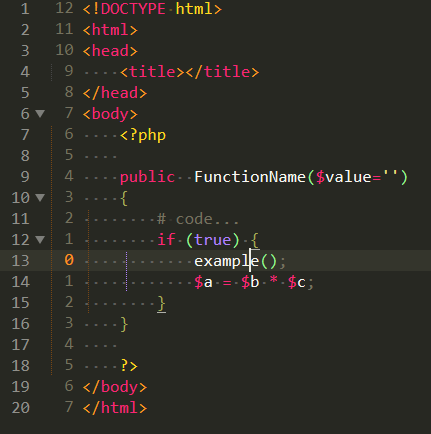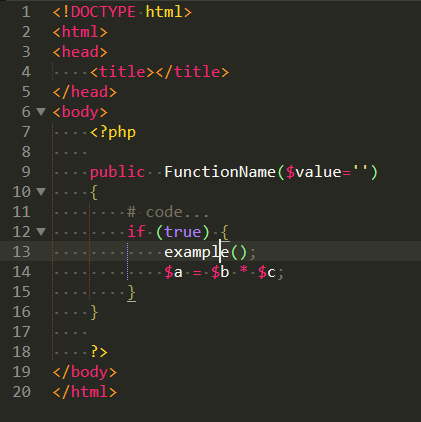This is one of my most missed features and a big reason for me to pick other editors over sublime. My workflow is heavily focused on relative jumps.
I know that there’s github.com/tmanderson/VintageLines, but that plugin is on one side a big hack that inserts (pre-generated) images into the gutter and on the other side will effectively overwrite the entire gutter, making other gutter plugins like SublimeLinter or GitGutter useless.
So my request, please give us relative line numbers in the style of vim. That shouldn’t be too hard to implement 
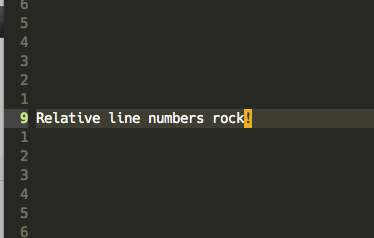
A other idea would be a system that allows plugins to write in different columns inside the gutter, so they don’t mess with each other.