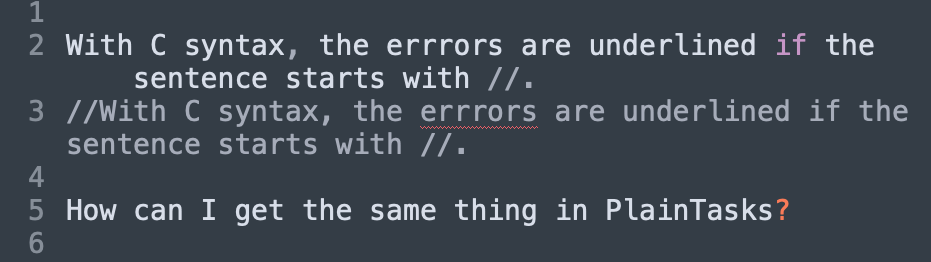No, I don’t mean print. I just mean this:
Every sentence that starts with // is ignored by the spellcheck. But if that sentence contains a straight apostrophe (’), the spellcheck reactivates for all the words following this apostrophe.
(Remember that I’m talking about the spellcheck behavior with View - Syntax: C, where comments are ignored by the spellcheck).
Q: Is is possible to deactivate the spellcheck for Japanese lines?
Higashifukai
#21
1 Like
Higashifukai
#22
Sorry to reopen an old topic…
As I wrote above, I can use the C syntax to have the spell check activited only for the lines that start with “//”.
But since I’m now using Plaintasks daily, I would like to import this spell check setting (the one for the C syntax) to PlainTasks. Any idea how I could achieve that?
0 Likes
addons_zz
#23
Create a new Plain Text syntax for your text files formats: https://www.sublimetext.com/docs/3/syntax.html
Here it is a simple example:
%YAML 1.2
---
name: Rich Text
file_extensions:
- txt
scope: rich.text
contexts:
main:
- match: '(//).+'
scope: text.plain.rich.text
captures:
1: punctuation.definition.comment.rich.text
0 Likes