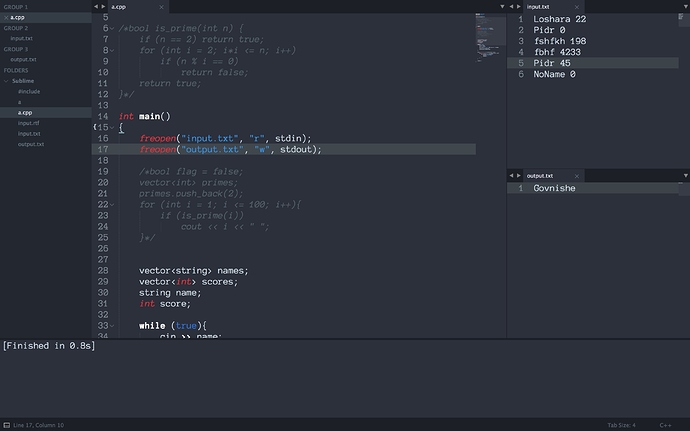Well, it’s easier to show than to explain. For whatever reason my font looks like this and I haven’t been able to find a way around this problem yet. Changing font size didn’t help.
It looks like the left side of each symbol gets cut a little, especially noticeable on p’s. Any way to fix this?