You might consider ExportHtml available via Package Control. It sends your code to your web-browser, optionally directly to a print-preview version. It can keep your theme colours, or you can use a specific, printer-friendly,theme. It also works with a selection, as well as the entire view.
You can decide whether or not to include line numbers and can even add Annotations - HTML pop-up notes 


 flabbergasted
flabbergasted  to TextMate to be able to print it. Of course I could have used TextEdit as well but that program is even more dormant than TextMate lately.
to TextMate to be able to print it. Of course I could have used TextEdit as well but that program is even more dormant than TextMate lately.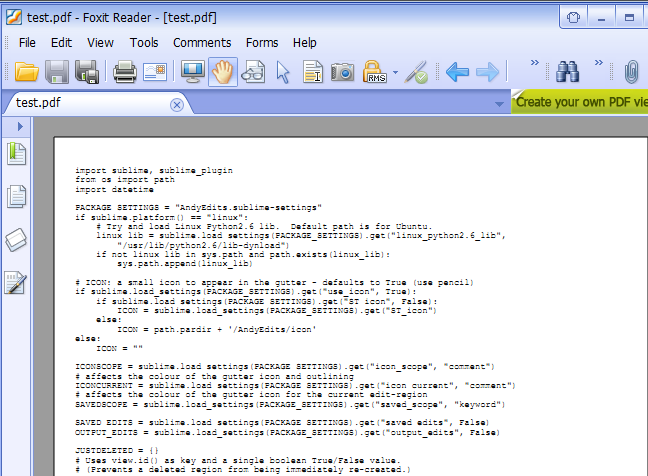

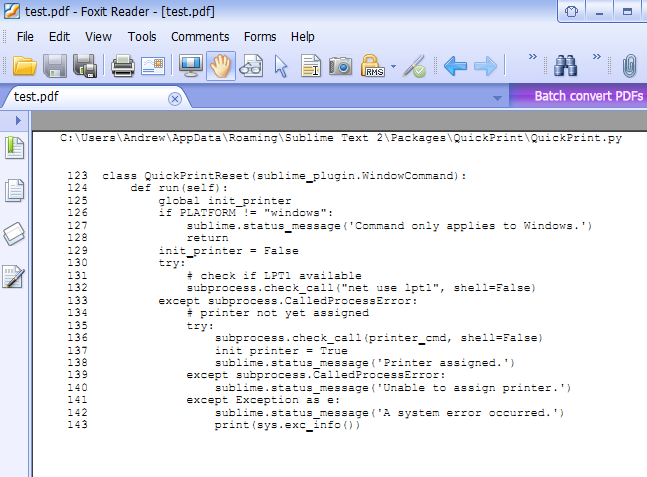
 On Windows you can add the setting “use_notepad”: true. In which case it will not be necessary to configure your printer as it will use your default printer. (Notepad will flash-open and close.)
On Windows you can add the setting “use_notepad”: true. In which case it will not be necessary to configure your printer as it will use your default printer. (Notepad will flash-open and close.)