I’m seeing an issue in Build 3129 that I wasn’t seeing prior to updating from beta build 3126. I have attached a small GIF showing the issue (which I will then describe):
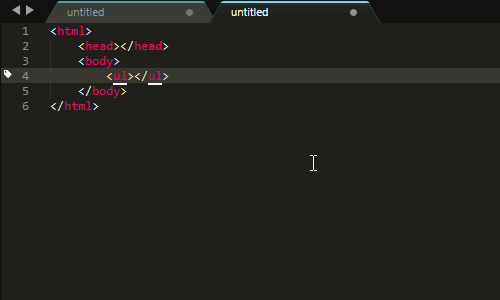
Here’s the order of operations:
- I insert a new list item by typing
lithen pressing Tab to expand the tag. - After typing some text, I press the Enter key to continue on the next line.
- As soon as I type a single character, the second line is magically indented, presumably to match the indention level from the previous line.
- Proceeding to the next line does not un-indent things so that all my
lielements are aligned. In fact, I can keep increasing the indent as shown in the screenshot.
Note how the indent / unindent jumps around on the second line of item 2. I type the letter a, followed by a backspace, then b followed by another backspace, etc. I’m not sure if there’s a plugin at work here or not, but I know this behavior wasn’t present in the beta build.
Below are my relevant indent preferences, in case it helps. I’m seeing this in Windows, HTML syntax, tab size of 4. I also have Emmet installed, which may have a bearing on this.
- detect_indentation: true
- auto_indent: true
- smart_indent: true
- indent_to_bracket: false
- trim_automatic_white_space: true
- word_wrap: “auto”
- wrap_width: 0
- indent_subsequent_lines: true


