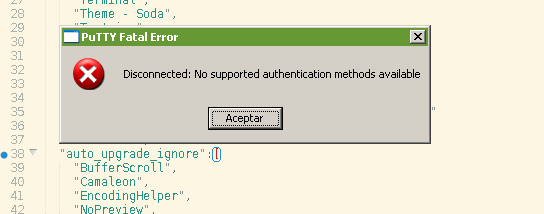[quote=“natebeaty”]I’ve been having a similar issue, using OS X Lion 10.7.1 and the latest dev version of ST2. This error pops up on start:
When I do Package Control: Discover, the error pops up again, and if I hit enter on any of the packages, it freezes ST2.[/quote]
It looks like you have an improper repository URL to your installation, although I could be wrong. I don’t believe Package Control ever uses URLs with .git at the end, which is why I think you may have added one. Please go to Preferences > Package Settings > Package Control > Settings - User. Delete any reference to SublimeLinter from your repositories setting. SublimeLinter is part of the default channel so you shouldn’t need to add . If it was there, after you delete it you should not longer get a 404 (not found) error. You should now be able to install SublimeLinter.
If this is not the case, please open a ticket on GitHub at github.com/wbond/sublime_package_control/issues. Unfortunately this forum isn’t a very good place for bug reports since there is no notification mechanism.