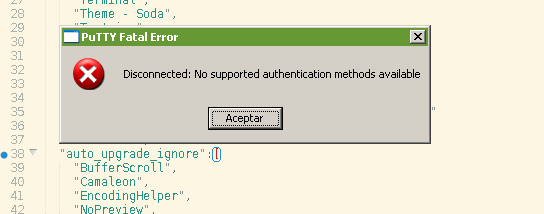I’ve been having a similar issue, using OS X Lion 10.7.1 and the latest dev version of ST2. This error pops up on start:
When I do Package Control: Discover, the error pops up again, and if I hit enter on any of the packages, it freezes ST2.
edit: I went in and removed SublimeLinter from Package Control Settings - User (there were two entries – even when I removed one it was still giving the error). Once I removed both of them, and re-installed SublimeLinter using Package Control, it worked fine. I remember the previous time I installed it, I had to enter the Git URL myself. Now I just have this in my User Settings file:
{
"auto_upgrade_last_run": 1316267222,
"repositories":
"https://github.com/buymeasoda/soda-theme"
]
}