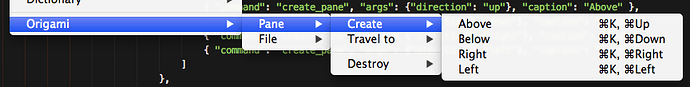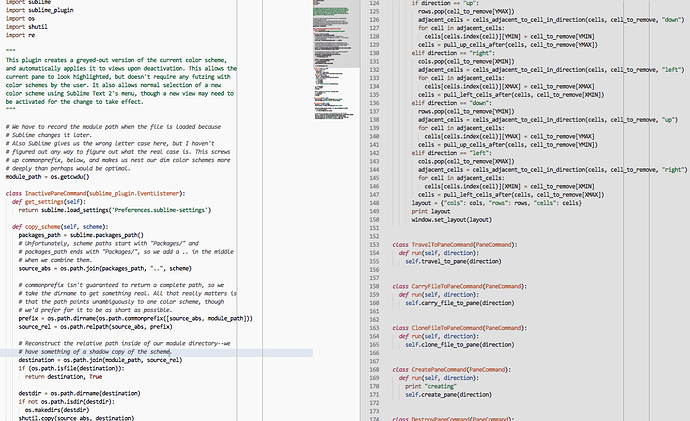adzenith, I don’t know if it’s wanted or needed, but I’ve made a sublime-menu file for Origami for personal use for those times I forget the shortcuts. Let me know if you want to take a look at it.
Origami: Pane traversal, creation, and destruction
[quote=“nizur”]adzenith, I don’t know if it’s wanted or needed, but I’ve made a sublime-menu file for Origami for personal use for those times I forget the shortcuts. Let me know if you want to take a look at it.
[attachment=0]Screenshot-2012-07-03-5.png[/attachment][/quote]
Awww please share this  or send a pull request!
or send a pull request!
I see your menu items and I raise you one a full set of commands:
{ "command": "create_pane", "args": {"direction": "up"}, "caption": "Origami: Create Pane Above" },
{ "command": "create_pane", "args": {"direction": "down"}, "caption": "Origami: Create Pane Below" },
{ "command": "create_pane", "args": {"direction": "right"}, "caption": "Origami: Create Pane Right" },
{ "command": "create_pane", "args": {"direction": "left"}, "caption": "Origami: Create Pane Left" },
{ "command": "travel_to_pane", "args": {"direction": "up"}, "caption": "Origami: Focus on Pane Above" },
{ "command": "travel_to_pane", "args": {"direction": "down"}, "caption": "Origami: Focus on Pane Below" },
{ "command": "travel_to_pane", "args": {"direction": "right"}, "caption": "Origami: Focus on Pane Right" },
{ "command": "travel_to_pane", "args": {"direction": "left"}, "caption": "Origami: Focus on Pane Left" },
{ "command": "destroy_pane", "args": {"direction": "up"}, "caption": "Origami: Destroy Pane Above" },
{ "command": "destroy_pane", "args": {"direction": "down"}, "caption": "Origami: Destroy Pane Below" },
{ "command": "destroy_pane", "args": {"direction": "right"}, "caption": "Origami: Destroy Pane Right" },
{ "command": "destroy_pane", "args": {"direction": "left"}, "caption": "Origami: Destroy Pane Left" },
{ "command": "carry_file_to_pane", "args": {"direction": "up"}, "caption": "Origami: Move File Above" },
{ "command": "carry_file_to_pane", "args": {"direction": "down"}, "caption": "Origami: Move File Below" },
{ "command": "carry_file_to_pane", "args": {"direction": "right"}, "caption": "Origami: Move File Right" },
{ "command": "carry_file_to_pane", "args": {"direction": "left"}, "caption": "Origami: Move File Left" },
{ "command": "clone_file_to_pane", "args": {"direction": "up"}, "caption": "Origami: Clone File Above" },
{ "command": "clone_file_to_pane", "args": {"direction": "down"}, "caption": "Origami: Clone File Below" },
{ "command": "clone_file_to_pane", "args": {"direction": "right"}, "caption": "Origami: Clone File Right" },
{ "command": "clone_file_to_pane", "args": {"direction": "left"}, "caption": "Origami: Clone File Left" }
]Origami is a great plugin but I thought (correctly, as it turned out) that they keybindings were too convoluted for me to remember. I liked the idea of putting them in a menu, but I prefer leveraging ST2’s command palette where possible, hence the above.
I’ve been using this for a couple hours now and I find myself in a bit of a UX muddle. I have incorporated @nizur’s idea of above/below instead of @adzenith’s up/down (which made more sense when using the keybindings), although I do sometimes mix them up. For example, it may make more sense to say “move file up” while also saying “clone file above” (the first refers to the movement of the file, while the other refers to the position of the pane).
I think “move” is better than “carry” and most anything is better than “travel”, although my current “focus” doesn’t work very well with ST’s fuzzy search (because of the plethora of “file” commands).
Apologies if the above couple paragraphs made no sense. If you do use the commands, please let me/us/someone know if you have any suggestions on how to improve them.
Thanks,
Alex
I installed this plugin last night; I don’t see the preferences menu. Would be nice. On OSX, cmd+k is not invoking origami.
You can see the options under View > Origami.
Super+K does not invoke anything by itself. It’s the first step in a chain:
github.com/SublimeText/Origami# … -shortcuts
E.g., to create a pane on the right you would do: Super+K, Super+Right
[quote=“quodlibet”]You can see the options under View > Origami.
Super+K does not invoke anything by itself. It’s the first step in a chain:
github.com/SublimeText/Origami# … -shortcuts
E.g., to create a pane on the right you would do: Super+K, Super+Right[/quote]
hitting super+k twice causes the current line to be deleted. Are you sure super+K isnt mapped to something?
How would I move the current file to the pane on the right or left?
Then don’t press it twice 
Super+k is bound as the first part in several chains in the default Sublime keybindings. Look in Packages/Default/Default (OSX).sublime-keymap to see what they are. For example, super+k, super+k deletes to the end of line (as you’ve discovered).
Now, moving on to Origami’s keybindings…
Super+k, super+right to create an empty pane on the right
Super+k, shift+right to move the current file to the pane on the right
Similarly, for the left. I hope this makes sense.
Incidentally, I find Origami’s bindings to be too complex for my infrequent use of them. You may want to use the menu until stuff starts to make sense. I’ve also put together a set of commands (four posts up) that can be accessed from the palette. To use these, copy & paste them in a file called, say, Origami.sublime-commands and put in your Packages/User directory. This is much slower than using the keybindings, but more reliable (for my weary brain, at least).
I’ve added a sublime-commands file to the plugin (thanks quodlibet!) so you should see this show up if you update through the package manager.
Incidentally, my mnemonic is something like this:
• arrows move
• shift + arrows move, but bring the file with (“shift” holds on to the file)
• cmd+arrows make a pane
• shift+cmd+arrows destroy a pane (“shift” swaps it up)
• option+arrows clones (“option” is the standard for copying, like in an option-drag)
I’ve added code to grey out inactive panes:
github.com/SublimeText/Origami/ … ctive_pane
So question: should I push this out to everyone who has Origami, and auto-dim their inactive panes for them? I’m pretty certain everyone would like the new unexpected change, but maybe they wouldn’t all.
It does this, automatically (active on the left, inactive on the right):
After a bit of discussion on other venues, I’ve pushed this. Use “fade_inactive_panes”:false to stop it.
Spoke too soon. Found a bug. Very easy to reproduce and it crashes ST. Focus the sidebar. Then try to use the mouse to drag a tab from one pane to another. CRASH.
Inactive pans not working for me, constantly receive such error:
dropbox.com/s/1ln7camjw8klg … 100315.png
Also something strange happening after origami upgrade in color themes menu:
dropbox.com/s/qj9k2y4r49kqo … 100555.png
I have the very same issue as Sinled. I also removed Origami completely but i still have that alert on almost every action (including file change, file save and so on). Any ideas on how to fix this?
Edit:
i edited session.sublime_session and removed any entry related to origami. Now is ok…
But at least it’s consistent and cross platform (in other words it crashes sublime on both windows and linux) 
CRASH occurs on Mac as well. So it looks like it is a bug related to ST2 in general and not platform specific. Unfortunately, I have to disable this plugin because it impedes my workflow (I like to drag tabs). Hopefully a fix will be coming soon. Thanks for the great work @adzenith.
Had the same issue as Sinled and iamntz, and had to disable the plugin.
I did a bit of investigation and found that both source_abs and source_rel were mixing forward/backslashes in the path. This is of course on a Windows machine.
Up to the Packages directory, backslashes were used (correct for Windows). Then after the .., forward slashes were used (breaks Windows):
packages_path: C:\Users\<user>\AppData\Roaming\Sublime Text 2\Packages
source_abs: C:\Users\<user>\AppData\Roaming\Sublime Text 2\Packages\..\Packages/User/Atlantic.tmTheme
source_rel: User\Atlantic.tmTheme
error: Error loading colour scheme Packages\Origami\User\Atlantic.tmTheme: Error parsing plist xml: Failed to open file In file "Packages\Origami\User\Atlantic.tmTheme"