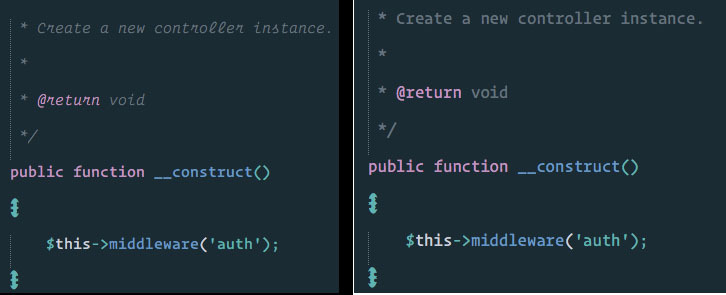{
“font_face”: “Operator Book”,
“font_size”: 16,
}
The above font works fine except it does not italicize any specified parts of the code e.g. comment or variable names.
Other fonts I tried have no problems. If I set the “font_face” to “Operator Book Italic”, everything will be rendered as italic. What could be the possible problems? I see that most people are able to get it working fine.