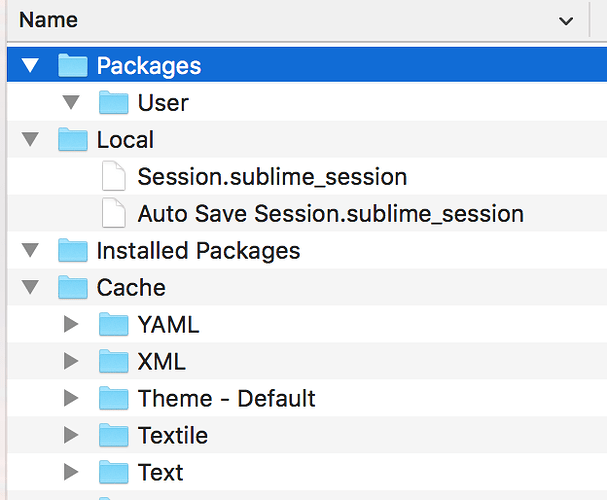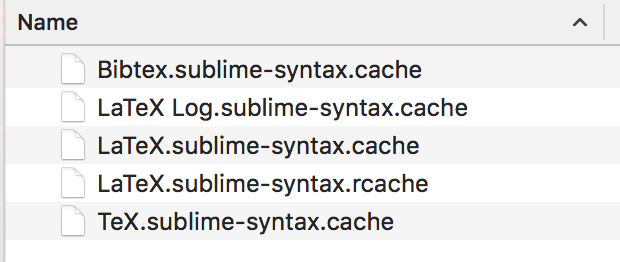When installing a new version of Sublime Text, the syntax files are refreshed, and must be compiled into an optimized state after including all related syntaxes. Since there was a rewrite of LaTeX recently and I know that it supports embedding at least some other syntaxes, I have a decent impression that the syntax implementation is now more complex. This complexity manifests itself the first time you open a file with that syntax, because all of the contexts must be compiled together.
This should only happen the first time you open a file after you install a new version of Sublime Text, or there is an update to the syntax in question (or one of its includes).
Do you see the loading bar after it completes on the first file? I notice this opening Objective-C++ files after syntax changes since that is a complex syntax that includes various contexts from C, C++ and Objective-C. However, after the first file, each subsequent opening is lightning fast.