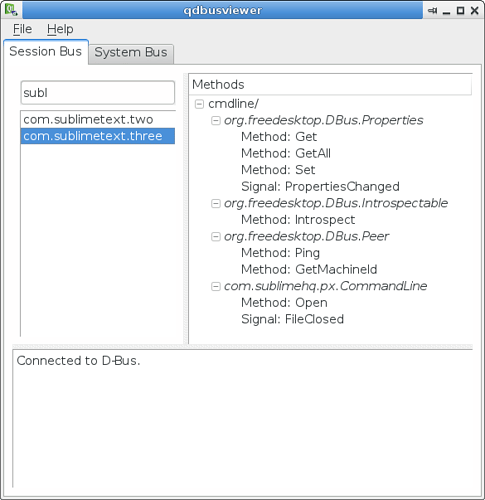I’ve used sublime for about a year. I’m currently using version 3.1.1 in Fedora 26.
I usually open files for editing by using "subl ". Until recently, this would usually open them in the same window that was already open (the same “instance”). Now, no matter what I’ve tried, every time I use the command, it opens another window (instance) of Sublime.
Things I’ve tried:
- Use “subl -a”
- Use “subl -n”
- Set “open_files_in_new_window” to False (even though that says for Mac only)
- Set “hot_exit” to False
- Set “remember_open_files” to False
None of those things make a difference…it keeps opening files into a new instance of Sublime.
Again, it USED to work as I wanted. But now it has stopped and I don’t understand why. Thanks for any help.
I’ll note, upon further testing, that when subl does open a new window, it contains the previously opened files as well. So if I’m already editing file “x.txt” in Sublime, and I execute “subl y.txt”, then a new instance of Sublime is created which contains tabs for both x.txt and y.txt.