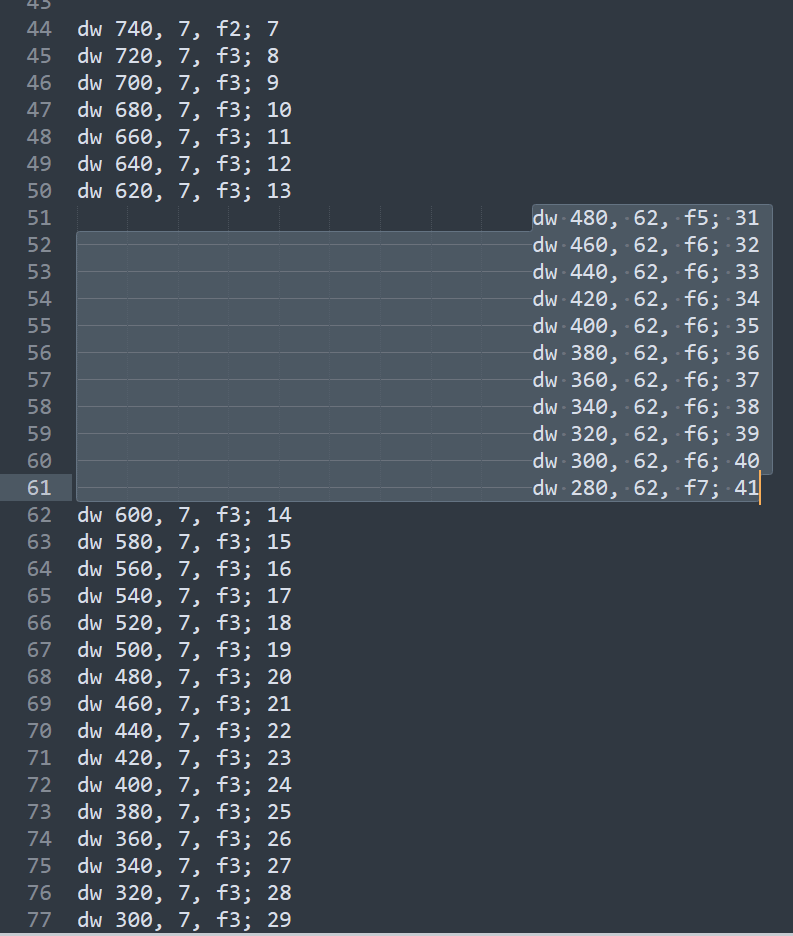Hi!
I’d like to know if it’s possible to move a block of code (tab / ctrl+shift+arrow) without affecting the block next to it.
The problem is that when you select the block, it also selects the empty space to its left.
I want to put several blocks parallel to each other, but I don’t know if it’s possible.
That is, it also moves the code block on the left as you can see in the photo, which leaves a large empty space.
This also happens vice versa.
Thanks!