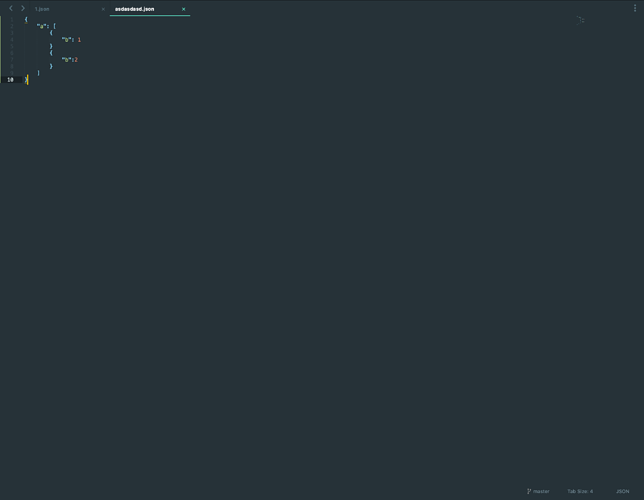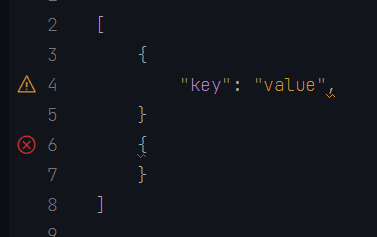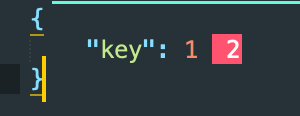When using JSON Syntax with a JSON file, if you remove a comma between two objects of an array no error will be displayed.
If I use Pretty JSON to validate the array it will fail, but this is an additional step that should not be required as those commas are required in a JSON file.
Also, I remove all the packages I had installed so nothing would cause an issue, but the problem persisted
I was not able to find any other topic regarding this. If this has already been reported, please redirect me to the thread
Kind regards