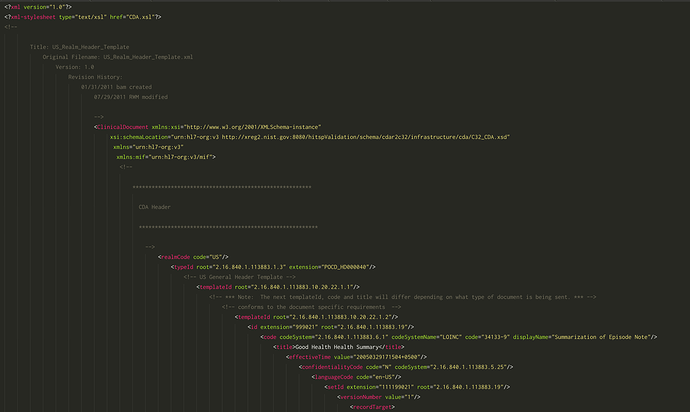On my mac, I work with a lot of tabs and windows in SublimeText 3. I often like to pull tabs out to create a new window but later, I want to be able to easily consolidate them all into one window WITHOUT using the mouse. I can have as many as 20+ tabs open at any one time spanning 3-6 windows.
Scenario: I have four SublimeText windows open, each with 5 tabs. Now, I’d like to merge all the tabs of windows 1, 2, 3 and 4 into window 1 so I only have one remaining window with 20 tabs.
Chrome has a fabulous extension called Merge Windows that demonstrates this behavior perfectly.
I posted a similar example on StackOverflow but the only viable answer was modifying buffers manually because Sublime did not support buffer merging functionality, thus, a plugin could not be created to do this.
I would like for sublime to support the merging of buffers, please!