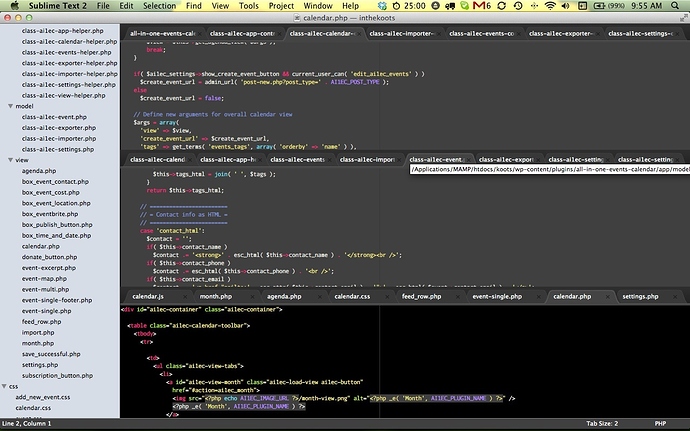I tend to have up to 24 tabs open at a time split over 3 rows. Perhaps I’m just bad at tab management, but I find myself having to switch between files quite regularly in my MVC-patterned WordPress plugin that I’m developing, so I just keep them open.
However, since almost all my files begin with “class-ai1ec-…” (perhaps this is a silly convention, but anyway, it’s in the WP coding guidelines) and I have many files open, the tabs are narrow enough that it makes it very hard for me to tell which tab has which file. I’ll probably work on my filename conventions a bit to improve this somehow, but until I do, I wanted to mention that one thing SublimeText 2 isn’t doing that great is showing me the most important bits of the filename that differentiate the files.
Here are a few suggestions that I think could improve this greatly:
-
Place an ellipsis in the middle of the filename, ensuring that the first few characters and the last few characters are always visible, rather than let all the trailing characters be cut off
-
Make sure the “file modified” bullet character is always visible
, regardless of how long the filename is. I believe that this would be achieved automatically if the the preceding point were followed. Currently, I can never tell which files are modified because all of the filenames are too long for the tabs. -
Make sure that the tooltips that appear when you hover over a tab are not obscured by the right side of the screen
. I find this to happen very frequently, mostly because all my files are many folders deep, and also because I’m using the project pane on the left, which shifts the editor window (and tabs) more to the right.
Thanks for a fantastic editor!