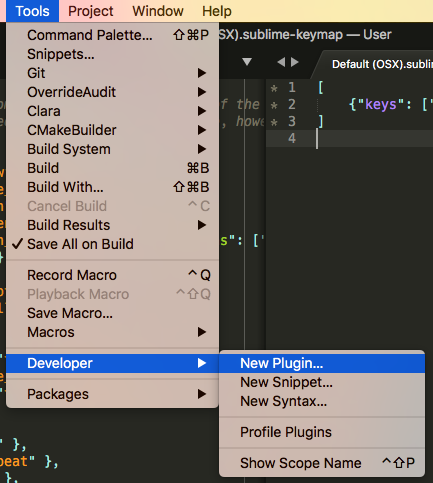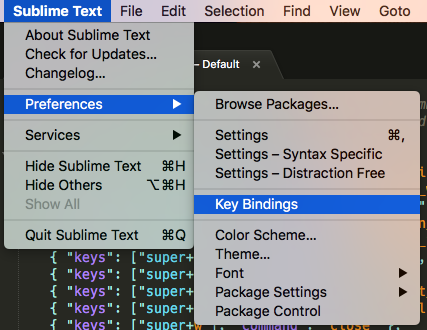var I30497 = "al"; var i90498 = "ec"; var L10499 = "S";<-- var E20500 = "ul"; var Y4w501 = "bl"; var Q80505 = "rt"; var E80506 = "in"; var G10507 = "ed"; var e1B508 = "do"; ............
SAN["draw" + L10499 + w + "edCa" + E + "is" + "t"] = k7B416; SAN["get" + L10499 + "haredCal" + "enda" + "r" + Z3510 + "sers"] = k7B416;
I need to make a Makro that:
var L10499 = “S”
- Go to end of line
- back one character
- Use ctrl+shift+left arrow 2 times (to select “S” with quotes)
- Cut or copy
- Left arrow 3 times
- ctrl+shift+left arrow (1 time) to select the word
- Open the Replacement Box (ctrl+U)
- Go to replace with and past the content cuted or copied above
- Replace All
- Delete the line
And a shortcut to execute the macro
It is possible?
Sorry for my English, I am Braziliam