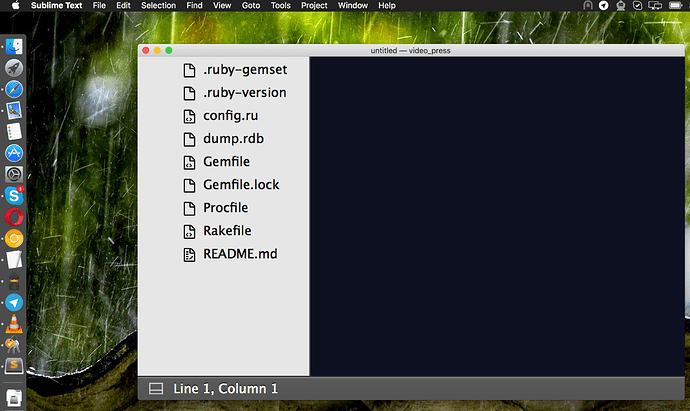Hello!
I’m working with Sublime Text a long time and it’s very cool.
Now i’m working on MacBook Pro Retina '15 inside Parallels virtual machine (Mac OS 10.12.1 on board). And Sublime Text (build 3126) inside this virtual machine is scaled. Some trouble with resolution. On the host system there is no problems. But inside the virtual machine sublime looks useless.
I don’t have any problems with other apps. Only sublime text looks so.
Would you help me with this bug please?