See the gif of the blinking carets.
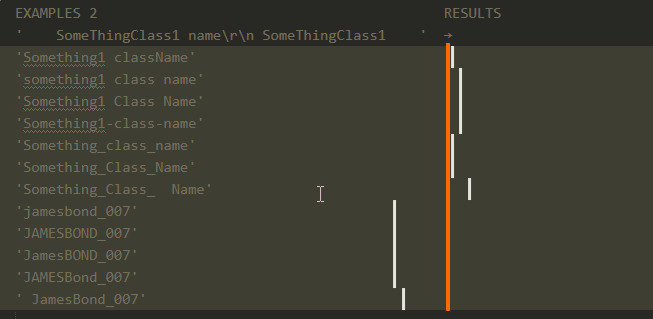
Is there any way to line them up vertically from this position by aligning with the topmost cursor?
See red line where I would like the carets to line up.
Thanks to anyone who can help in advance.

See the gif of the blinking carets.
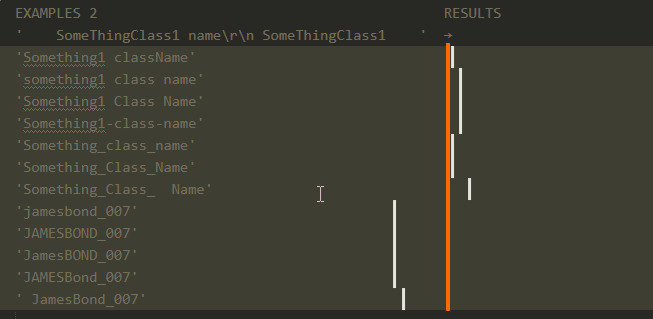
Is there any way to line them up vertically from this position by aligning with the topmost cursor?
See red line where I would like the carets to line up.
Thanks to anyone who can help in advance.
I’m pretty sure there’s no built-in command for that specific action, though it should be relatively easy to write a plugin for that (if there’s isn’t one already).
What I usually do in these situations is use the home or end keys to align all the carets (as well as collapse multiple on a line), takes a bit of extra work to get back to where you need them, but it’s a good way to “reset” the multi-selection.
How I do it is using the middle mouse button on the left of the gutter make a marqee selection straight up or down, then use the end key and then space out to where I am in the gif in the OP. Then this is where I would like to align them.
I’ve looked already but couldn’t find anything.
Here is what what you might desire.
It’s a minified folk of https://github.com/shagabutdinov/sublime-align-cursors
It won’t show up in Package Control since it is on GitHub. To install it from Package Control, choose Package Control -> Add Repository. Copy the full URL from the GitHub page and paste it into the resulting input box. Press Enter. Then you should see it when you invoke Install Package.