Here is my quick attempt to build light-color theme for Sublime. It is not beautiful, but fits better then native dark theme to text schemes with light background. Finally I want to approach to something like Intype editor look, that is native Windows XP + some fancy additions. From what I saw building the theme, Sublime has rather flexible and powerful theming capabilities. It seems that it is (or will be with some work) possible to mimic both Windows Vista and Windows XP with themes, so there is no need to build version with native controls.
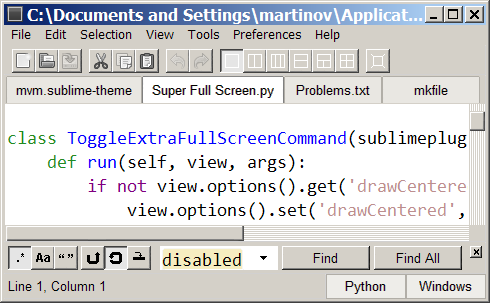
To install, unzip archive Light1.zip and copy folder “Theme - Light1” into Sublime’s User folder (mine is C:\Documents and Settings<<>>\Application Data\Sublime Text\Packages\User). Then in menu select Preferences -> Apply Theme -> User -> Theme - Light1 -> Light1.
There are my questions on themes:
] What is font.backgroundColor for? Clear text rendering occurs when it is set to control’s background color. My theme has controls with different background colors (white, gray and blue), and only one font.backgroundColor setting exist in theme. So can font.backgroundColor be disabled, or can I set it to different colors for different controls? /]
] How to revert color of text, when control gets focus and its color changes from light to dark? /]
] Is it possible to increase vertical scrollbar width (and horizontal scrollbar height)? /]
] How to change picture color of buttons indicating panel layout (single, vertical double …)? Filling of native icons with black color doesn’t work./]
Light1.zip (177 KB)
