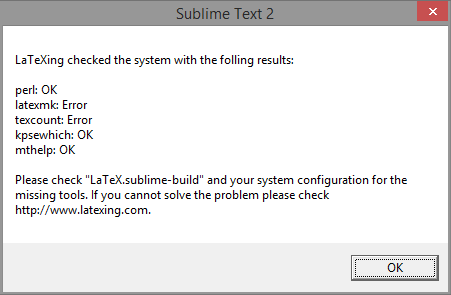I just saw you posted in the meantime…
“show_log_panel_on” is a list so if you don’t wanna see anything just clear it by setting it to ] instead of false.
The second problem looks like you have to restart Sublime Text after the previous error, the compile process was started but there was a python error because of that boolean value. Sorry for that. If you have problem with your license just drop an email at info at latexing.com and we will figure that out.
Cheers
Chris