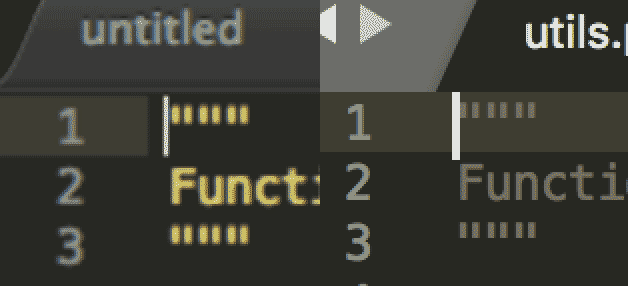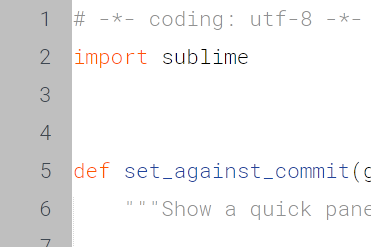Hey everyone,
i really like the new release, there’s just one small thing that’s nagging me a bit about the new theme. There doesn’t seem to be any space between the editor pane and the tab bar, or if you’ve disabled the tab bar, the top of the window. In the old theme there was a subtle padding at the top of the window, just a couple of pixels, but just enough.
It’s especially noticable when you look at the top of the caret in the before/after image i’ve attached to this message.