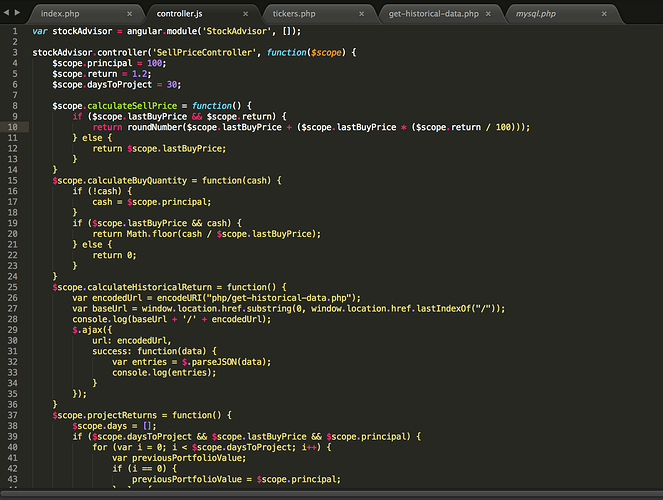I’m finding that in my JavaScript file there is an error after the division symbol. I’ve uninstalled all of my packages and even tried installing other packages to provide additional syntax options.
This is occurring on the latest version of Sublime Text 3 (Build 3103) on Mac OSX (10.11.3).
Can someone please help me resolve? It is very difficult to work with this issue. I recently purchased Sublime Text 3 because I love the product and I wanted to support the developers. Thanks in advance for your help.
- Chris