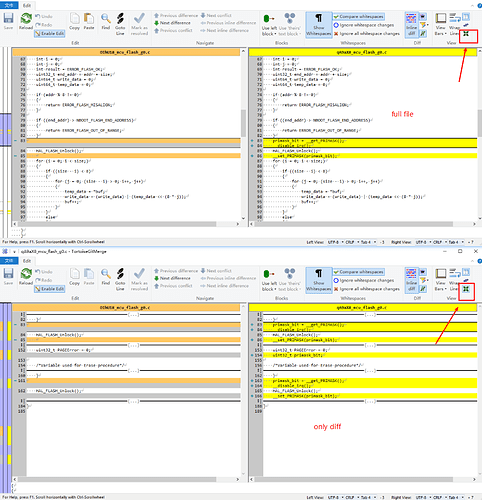Does the diff window toggle to display full source file diff or only diff, like TortoiseGitMerge
Is it possible to collapse or expand the diff?
OdatNurd
#2
Merge can show you diff hunks with context lines or inline diff, which is controlled by the Diff Layout setting in the Layout section of the preferences dialog. In both cases you only get a few context lines before and after each diff hunk.
If you use the mouse on the top or bottom edge of a diff hunk (in either layout) you can size the hunk up or down to see more context. You could do something like that in order to see the entire file, but I don’t think there’s a command that would expand it for you automatically to see everything.
If you’re looking at a diff of something that you’re about to commit, the context menu’s Open in Editor can be handy to see the whole file easily as well.
0 Likes