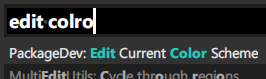I am currently using the Monokai color scheme. It’s basically fine, but I’d like to be able to tweak a few things.
For example, I’d like to make the background pure black.
I’d also like to change the basic font color from white/grey to something with a slight red shift. Maybe adjust the font.
I did a little searching on Google, and I’ve found no meaningful hits to do with adjusting color schemes. Every link seems to go toward downloading and choosing a whole different scheme package. (Sometimes they’re called “Themes”, I’m not totally clear on the difference.)
I’m not opposed to using a different color scheme/theme package if I can find the right one, but hunting around for the perfect pre-made package can be a long and frustrating journey of finding themes with parts I like, but then also parts I don’t like. I feel like it would be easier to just make adjustments as I decide what changes I want to make.
I did examine the “settings” options, but didn’t see anything for “background”.
Can I change the background color? The font color? The font?