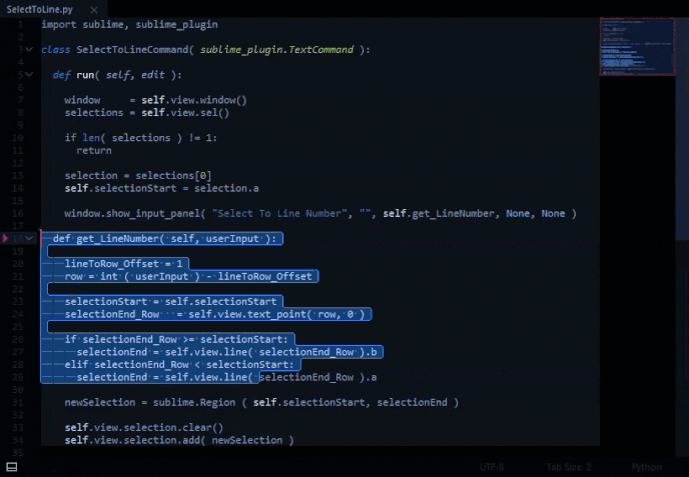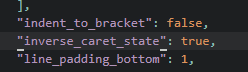I’ve been trying to get a block cursor to display in Sublime, and have found that if I set inverse_caret_state to true in my settings file, I get the block cursor that is available in the Vintage plugin.
In my thTheme file I have set my caret and selection keys to the same colour as each other, which takes care of the actual block colour for me.
However I was wondering if there is a way to set the colour of the text that the block cursor is currently on.
For example I want my block to be a bright colour, but want to set the text inside the block to be black.
Is there a key I can use to style this?