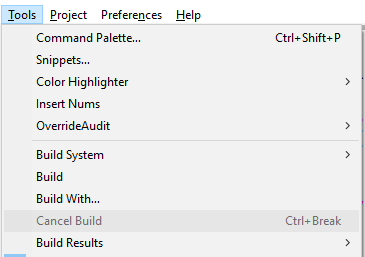New to Sublime, here. I was recently practicing writing functions with Sublime and accidentally sent myself into an infinite loop. I am struggling to get the editor to work because each time I reopen, Sublime opens to the file with the infinite loop, despite:
1. shutting down my Mac, restarting,
2. using keyboard shortcuts (control q, control c, opt-command-esc)
3. reopening Sublime and quickly aiming for the File dropdown box and selecting 'Close All Files'.
Any ideas? Thanks