Hello. Is there a way to configure Sublime Text so that, when I close the application, it also closes all tabs? I want to ensure that every time I open the application it has no pre-existing tabs open.
Thanks in advance.

Hello. Is there a way to configure Sublime Text so that, when I close the application, it also closes all tabs? I want to ensure that every time I open the application it has no pre-existing tabs open.
Thanks in advance.
You can turn off the hot_exit setting (it’s turned on by default). When you quit Sublime in this case it will prompt you to ensure that everything has been saved, and your session will be clean when you start next time:
// Exiting the application with hot_exit enabled will cause it to close
// immediately without prompting. Unsaved modifications and open files will
// be preserved and restored when next starting.
//
// Closing a window with an associated project will also close the window
// without prompting, preserving unsaved changes in the workspace file
// alongside the project.
"hot_exit": true,
Well,
Go preferences -> settings, and you get 2 tabs open. On the left is Default, and on the right is User.
Set hotfix to false, like this:
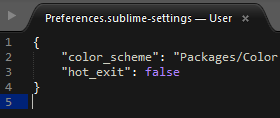
You can search for “close” in the default settings on the left. This is how I learned the method.
Thanks, that worked. I saw ‘hot exit,’ but wasn’t entirely sure from the description that it would accomplish what I want.