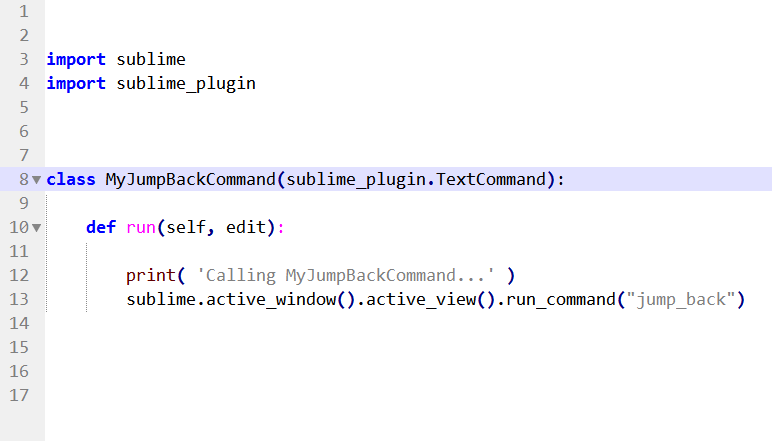How to do the jump_back command from find panel?
When I the jump_back command on the find panel, it is trying to do it there, not in my view.
This is very annoying because several times I am searching and I want to go back with alt+left, it it does nothing, neither on the find panel or in my view. However the debugging on the console shows that the command is being performed.
{ "keys": ["alt+left"], "command": "jump_back" },
{ "keys": ["alt+left"], "command": "jump_back", "context":
[
{ "key": "setting.is_widget", "operator": "equal", "operand": true }
]
},
Console output:
command: drag_select {"event": {"button": 1, "x": 482.5, "y": 963.5}}
command: drag_select {"event": {"button": 1, "x": 767.5, "y": 232.5}}
key evt: alt+left
command: jump_back
key evt: control+f
command: show_panel {"panel": "find", "reverse": false}
key evt: alt+left
command: jump_back
key evt: alt+left
command: jump_back
key evt: alt+left
command: jump_back
key evt: alt+left
command: jump_back
key evt: control+`
command: show_panel {"panel": "console", "toggle": true}