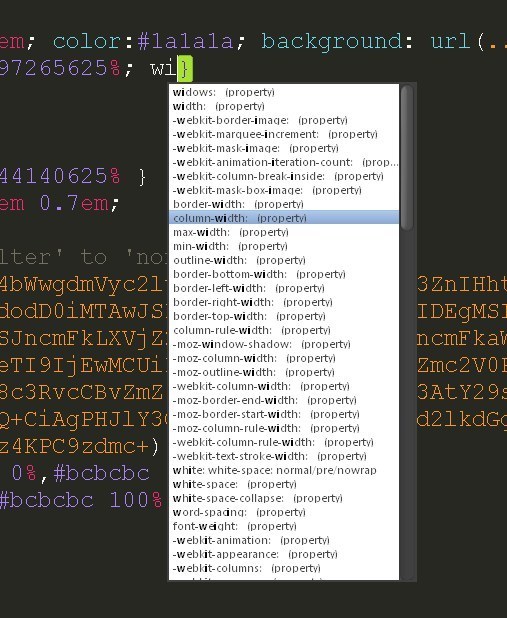How to disable IntelliSense (suggestion) in Sublime? It’s annoying me when I code CSS. I don’t need any suggestion
How to disable Intelisense in Sublime?
In your User File settings (Preferences > File Settings - User), add the following: "auto_complete": false
This will disable autocomplete as you type, meaning you can still press control+space to bring up autocomplete. Another option is to add a delay to the autocomplete. You can add this line to your user settings: "auto_complete_delay": NUMBER where NUMBER is the number of milliseconds Sublime Text will wait to trigger autocomplete.
I added "auto_complete": false and restarted Sublime But Suggestion still coming.
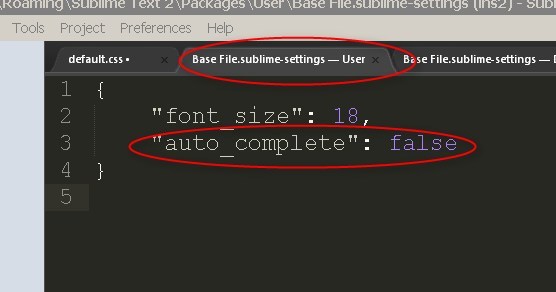
and I’m asking to disable to this
That plugin does IntelliSense, so it may help to uninstall it or disable it. Also see the setting “ignored_packages” in Packages/User/Global.sublime-settings. (Copy the setting from Packages/Default/Global.sublime-settings and tweak.)
What if you ONLY want it disabled for CSS?
UPDATE
You can use a config file or set the Base File.sublime-settings
“codeintel_live_disabled_languages”: “css”]
I don’t have SublimeCodeIntel installed and I still get the spinning beachball of death everytime I hover over the wrong thing. So annoying. Sublime Text I don’t recognise you anymore.