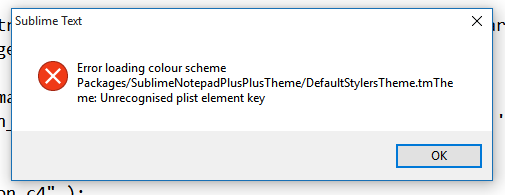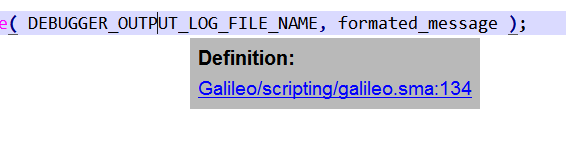How to changed the new hover feature background?
This white background is very confusing:
I found this, but does not worked: https://github.com/wesbos/cobalt2/pull/126/
<key>popupCss</key>
<string><![CDATA[ html { background-color: var(--background); color: var(--foreground); } a { color: #80FFBB; line-height: 20px; } ]]></string>
I am using the build 3126 x86: