For example,I make such tags:
if I enter background-color,it will not pop “red”,I must fill the value myself.
Do it exist such snippet which can automatically pop up value of this attribute?

For example,I make such tags:
Do it exist such snippet which can automatically pop up value of this attribute?
I don’t understand what you want to do, but have a look to the unofficial documentation about snippets.
I think you are asking how to implement context-specific auto-complete for color values @ CSS files.
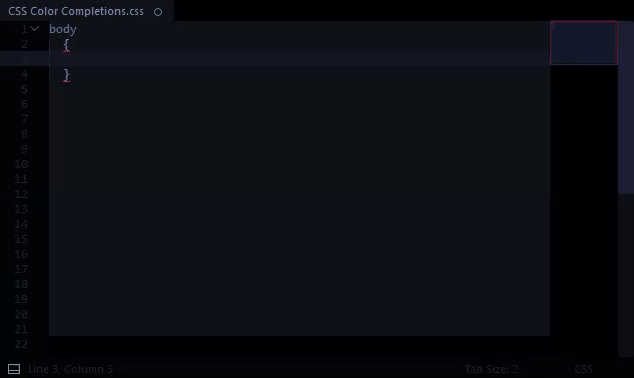
If so, this should work:
#[1]
## Install:
## PackageResourceViewer
#[2]
## Open the command palette & run:
PackageResourceViewer: Open Resource
## Select:
CSS / css_completions.py
#[3]
## Replace:
'background-color': ['<color>'],
* and any other color properties you want to affect *
## With:
'background-color': ["AliceBlue", "AntiqueWhite", "Aqua", "Aquamarine", "Azure", "Beige", "Bisque", "Black",
"BlanchedAlmond", "Blue", "BlueViolet", "Brown", "BurlyWood", "CadetBlue",
"Chartreuse", "Chocolate", "Coral", "CornflowerBlue", "Cornsilk", "Crimson", "Cyan",
"DarkBlue", "DarkCyan", "DarkGoldenRod", "DarkGray", "DarkGreen", "DarkGrey",
"DarkKhaki", "DarkMagenta", "DarkOliveGreen", "DarkOrange", "DarkOrchid", "DarkRed",
"DarkSalmon", "DarkSeaGreen", "DarkSlateBlue", "DarkSlateGray", "DarkSlateGrey",
"DarkTurquoise", "DarkViolet", "DeepPink", "DeepSkyBlue", "DimGray", "DimGrey",
"DodgerBlue", "FireBrick", "FloralWhite", "ForestGreen", "Fuchsia", "Gainsboro",
"GhostWhite", "Gold", "GoldenRod", "Gray", "Green", "GreenYellow", "Grey", "HoneyDew",
"HotPink", "IndianRed", "Indigo", "Ivory", "Khaki", "Lavender", "LavenderBlush",
"LawnGreen", "LemonChiffon", "LightBlue", "LightCoral", "LightCyan",
"LightGoldenRodYellow", "LightGray", "LightGreen", "LightGrey", "LightPink",
"LightSalmon", "LightSeaGreen", "LightSkyBlue", "LightSlateGray", "LightSlateGrey",
"LightSteelBlue", "LightYellow", "Lime", "LimeGreen", "Linen", "Magenta", "Maroon",
"MediumAquaMarine", "MediumBlue", "MediumOrchid", "MediumPurple", "MediumSeaGreen",
"MediumSlateBlue", "MediumSpringGreen", "MediumTurquoise", "MediumVioletRed",
"MidnightBlue", "MintCream", "MistyRose", "Moccasin", "NavajoWhite", "Navy", "OldLace",
"Olive", "OliveDrab", "Orange", "OrangeRed", "Orchid", "PaleGoldenRod", "PaleGreen",
"PaleTurquoise", "PaleVioletRed", "PapayaWhip", "PeachPuff", "Peru", "Pink", "Plum",
"PowderBlue", "Purple", "RebeccaPurple", "Red", "RosyBrown", "RoyalBlue",
"SaddleBrown", "Salmon", "SandyBrown", "SeaGreen", "SeaShell", "Sienna", "Silver",
"SkyBlue", "SlateBlue", "SlateGray", "SlateGrey", "Snow", "SpringGreen", "SteelBlue",
"Tan", "Teal", "Thistle", "Tomato", "Turquoise", "Violet", "Wheat", "White",
"WhiteSmoke", "Yellow", "YellowGreen",],
##Notes:
The colors in my example are listed at:
## W3 Schools / HTML Color Names