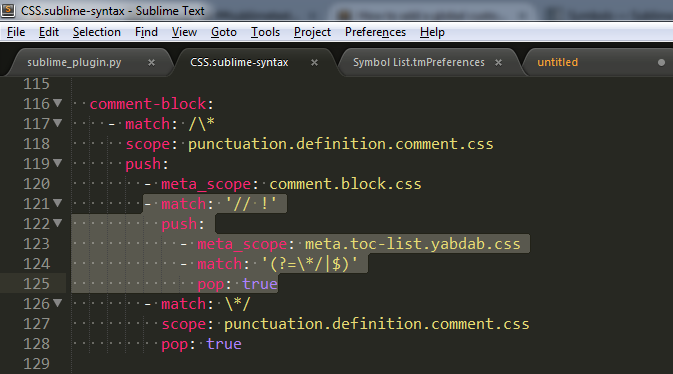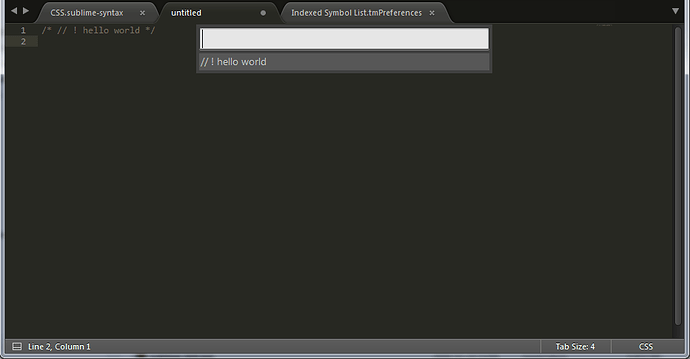After searching everywhere I cannot find an example on how to add a custom symbol to be included in the CMD+R list.
I want to add my own comment/marker within the code.
Like so: // ! DID STUFF HERE
Then have it show up in the CMD-R symbol list.
I used this a lot when I used Coda, but cannot seem to find a way to make this happen in ST3?
I primarily want this in PHP and HTML files, but also any syntax.
for example in CSS I could do this /* // ! STYLED IT */
Anyone have a solution to this? An example sure would be helpful.
Thanks.